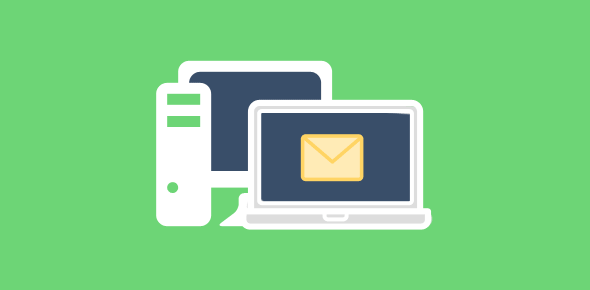What settings do I set to ensure that my emails are received both on my PC and my laptop. Currently, some emails go to my PC and others go to my laptop. I want to get a copy of email on two computers.
Terry Jacobs
I am quite sure that Terry is using email clients to store email on her two computers – PC and laptop. Which program she is using depends on the operating system that’s running on the machines. Outlook Express, Windows Mail and Windows Live Mail are the default email programs on XP, Vista and Windows 7, respectively.
Sponsored Links
FYI, an email program (or client) is software that lets you download email to your computer. For this, the email account has to be first set up / configured in the program which is quite a simple affair. Please search this web site on how to add your email to your chosen client. Also, though there are many popular email protocols, people generally use the POP (or POP3) option on their clients to connect to the server to download messages.
Now that you’ve read the brief on email programs, let me describe Terry’s problem in detail. She has set up clients to get email to computers (laptop and PC). By default, when a message is downloaded to the computer, it would be deleted from the server. This means, if messages ‘A’ and ‘B’ were received on the laptop, they would be removed from the server and the email client on the PC (desktop) would never get a copy of these emails.
Laptop and PC (desktop) – Get email on two computers
To get copies of the same email on both the computers you would need to change the settings of the account configured in the email program. FYI, most email clients let you leave a copy of the message on the server. For instance, in case of Outlook Express, choose “Tools” -> “Accounts” and select the email account in the pop-up windows. Click “Properties” and go to the “Advanced” tab. Now put a check mark for “Leave a copy of messages on server“. The same steps can be followed if you are on Windows 7 and employ Windows Live Mail email program.
However, this leads to another problem. If messages are retained on the server, you just might run out of storage space; this depends on the number and size of messages and the storage space available at the email account. Anyway, to permanently delete old messages from the server use either the webmail interface or the “Remove from server after…” feature.
Conclusion: You can get the same email on two or more computers once you change the settings in the email programs.