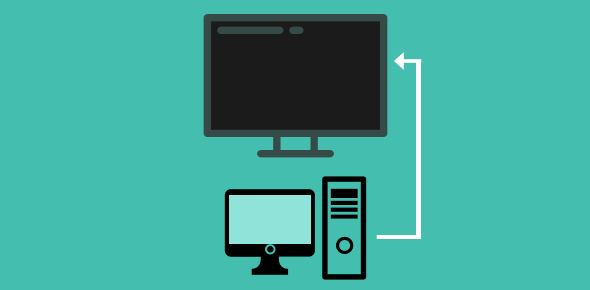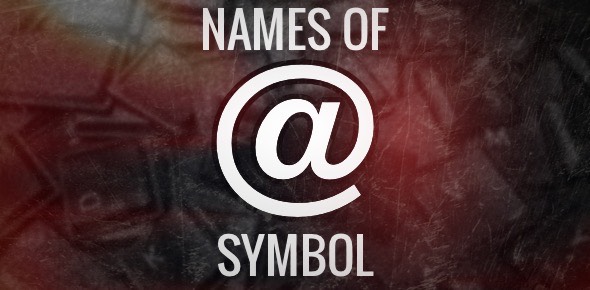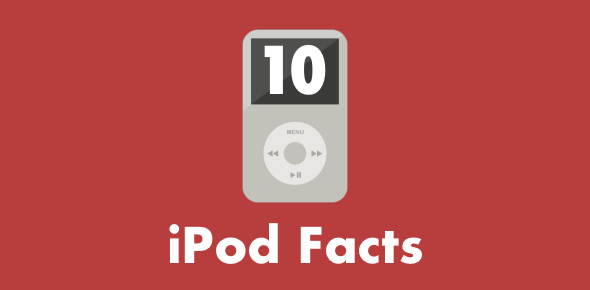Some months back we got a gargantuan TV that cost the Earth, the heavens and hell combined! Watching movies and playing Burnout 3 gave the children and me a great high. Now it came to pass that we had a distributor meeting at our biotech company and my wife suggested that we take the TV and put it in the office reception area.
It would show videos of the latest experiments done in the lab and prompt the distributors to sell our biotech custom research services to clients. The videos were home made movies interspersed with Powerpoint slides and some basic animation we had developed and stitched together in Windows Movie maker (what else?).
Sponsored Links
This required us to connect a computer to the TV for which we chose an old laptop. I also checked up the TV manual to see what will work best for us. After much digging around, I arrived at the following. Remember, for a successful computer-TV connection both the equipment should support the technology.
Using VGA for connecting a computer (laptop) to a TV
The television was an HDTV and had a VGA input. The easiest way to connect the computer to the TV was to buy a VGA cable and we had our connection up and running in no time. By the way, my two boys and I are very fond of Doom (all the versions) and once we got the TV home, you can imagine the excitement and fun we had playing that gory game on the large screen.
S-video connection computer to TV: heck, old camcorder to TV
During my very brief research on how to connect a computer to a TV, I came across the S-video option. Great. I can now watch those really precious moments I captured with my Jurassic camcorder in full analog beauty, right? The VCR was also taken out from the storeroom, dusted and connected to the TV. Enjoyed the old movies on video tapes.
S-video is another option to connect your laptop to the TV as long as it’s properly supported by the two devices. You can also find an S-video to component cable, but I am not sure.
The HDMI option
The HDMI option for a computer-TV connection was not available on any of our machines. However, I did see that one can connect camcorders that have a mini HDMI output to the TV. Some of the latest laptops also have this HDMI output feature.
In conclusion, the VGA connection is what we used and it worked very well. The videos were displayed quite well and helped deliver the message to all distributors. All in all a good experiment and a successful one.