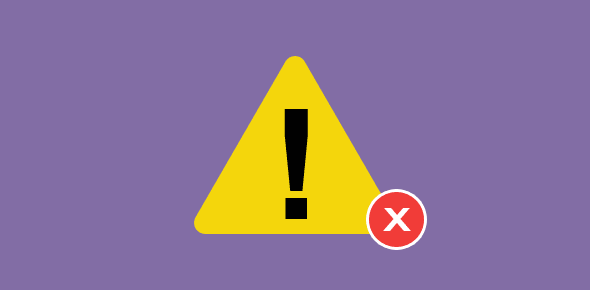Adware – Displaying unsolicited advertisements
We all want to sell and make money… which business wants to go in loss? The Internet has thrown open new avenues for advertising and businesses have latched on to it with relish. It all started with web banner advertisements which were static images (gifs/jpegs) or animated gifs.
With the advent of Flash, one could not only create smooth animation but could also add interactivity to web advertisement banners. Since banner ads conform to standard sizes (mostly) and were placed at specific locations on a web page, such as the top right hand-side, web surfers gradually developed a kind of banner-blindness.
Sponsored Links
Advertisers soon understood this and started to display banners in new browser windows. Thus, when one went to a web site, in addition to banners being displayed on the web page, larger banners were displayed in pop-up windows (displayed at the top of the parent window) or pop-downs (displayed below the parent window). It is tolerable if a site opens one pop-up window but if each web page on that site opens a new pop-up, it becomes very annoying. Firstly, a pop-up window is displayed without consent from the visitor and secondly, closing all those pop-us is time-consuming.
If I come across a web site that displays several pop-up windows, I quickly close the parent window and move to another web site because I know that the information I came looking for can be found elsewhere. So, by closing the parent window, we can escape from pop-up windows displayed by web sites. What if the pop-ups are displayed by a program that resides on your computer? And this is the topic of this article.
What is Adware?
Adware is a program that runs in the background on a computer and collects information without the knowledge of the user. It then sends this information to advertisers who then serve advertisements depending on what web site was opened or what the user searches for on the Internet.
Adware not only invades a persons privacy but also throws up unsolicited advertisement.
Obviously, there are no ethics involved in the ads being displayed by the Adware and it becomes very embarrassing when the advertisements display sexual explicit material.
How do you know that your system has Adware?
A sure-shot sign that an Adware program is running behind the scenes on your computer is when a pop-up window is displayed with an advertisement when you query a search engine. Other signs of Adware infection can be slowing of your computer and excessive data transfer when you are connected to the net.
How did the Adware get on your computer?
Adware or Spyware infects your computer when you download and install programs from unreliable web sites. Also, you might have installed a free or ad supported version of a cheap software.
Take home message – If it’s free, then most likely it’s supported by sponsors or advertisers and there are high chances that the software would contain an Adware component.
How to remove the Adware?
Adware can be easily removed using Adware Removal Programs – Click here to get a full listing of adware and spyware removal tools for download.