I have a message rule set up to forward all mail sent to our business email address on to my wife’s email account on her computer. The problem is that the email she receives has my account as the “Sender”, and it does not contain the email address of the original sender. Is there any way that she can receive these messages as “Forwarded from me”, rather than From me?
Tom Morgan
As Tom already knows, the easiest way to automatically forward emails from Outlook Express is to use Message Rules. This useful feature of the email client is also available in Windows Mail Vista and the new Windows Live Mail programs.
Sponsored Links
To create a Outlook Express message rule for diverting emails to others, you have to first specify the Condition/s (yes, there can be multiple) and then select the “Forward it to people” Action. – check the screenshot below.

Emails forwards from Outlook Express will not have original senders address
Now to address Tom’s issue. An email forwarded by Outlook Express message rule will, unfortunately, not have the original sender’s email address. As far as the recipient is concerned the email has been sent from the account from where it was forwarded. Hence, the “From” field will show Tom’s email address.
But there is a way out though it’s not “automated” and can be quite a pain if there are tens of emails to be forwarded each day. Here is what I suggest:
- Get rid of the message rule that forwards emails from Outlook Express. Now create a rule that will “Move” the message to a specified folder.
- Keep checking this folder regularly and manually forward the emails.
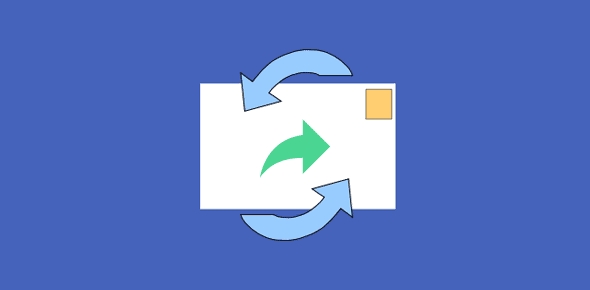






I’ve been forwarding emails to many people. Sometimes it works and sometimes it doesn’t. When it doesn’t the message does leave the outbox but after an hour or more.