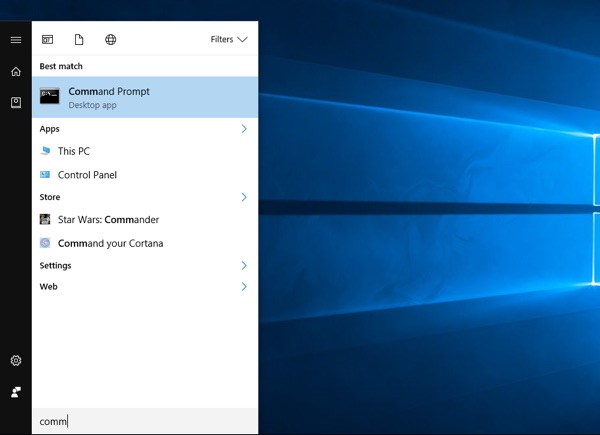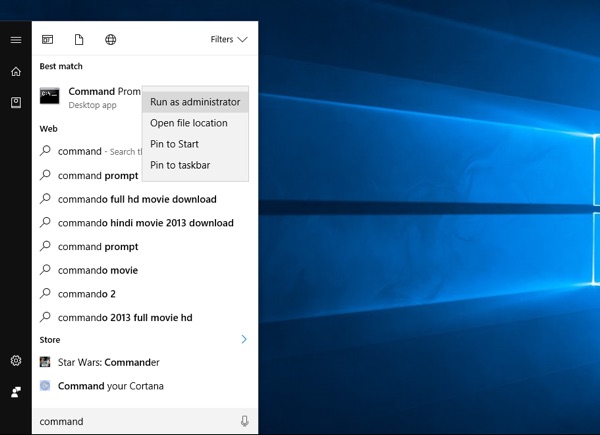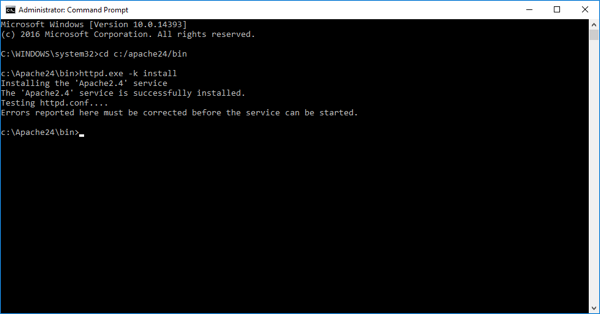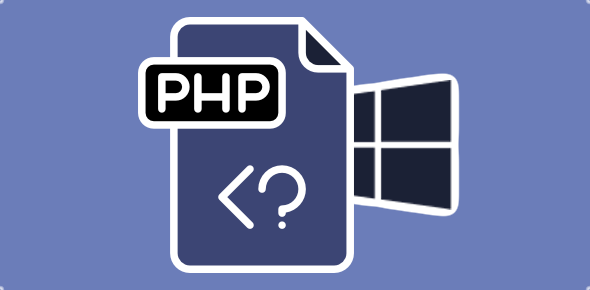When I try to run httpd.exe -k install for Apache on Windows 10, I get an error – “(OS 5)Access is denied. : AH000369: Failed to open the Windows service manager, perhaps you forgot to log in as Administrator?” But I am logged in as the admin since I have only one user account on my Windows 10 computer. What am I doing wrong?
Varun Pande
This is not a big issue at all. All you need to do launch Command Prompt as the administrator. Here is what you would be getting.
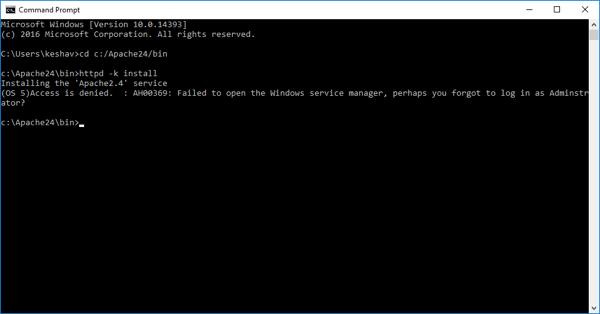
Sponsored Links
Follow the instructions below.