Though installing phpMyAdmin on Windows 7 went off quite smoothly (excepting for a small bump), I got a mbstring PHP extension was not found error when I logged in. The simple resolution to this problem is to change the PHP configuration file and load the extension.
Get rid of “mbstring PHP extension was not found” from phpMyAdmin
![]()
- Open the PHP configuration file – php.ini – in Notepad. You’ll find this file in the PHP install directory.
- Locate the following line:
;extension=php_mbstring.dll
- Remove the first character, the semi-colon and save the file.
- Close Notepad window and restart the web browser.
The simple steps above will get rid of the “mbstring PHP extension was not found” message from the phpMyAdmin page.

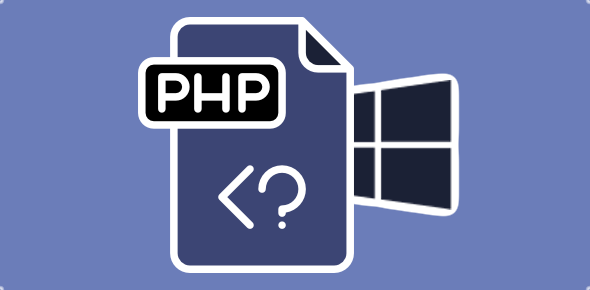

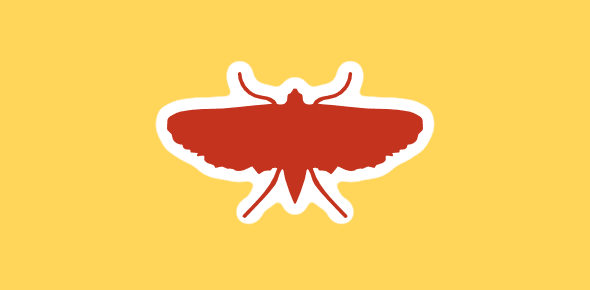
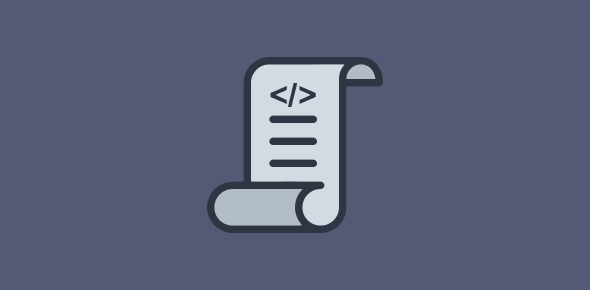
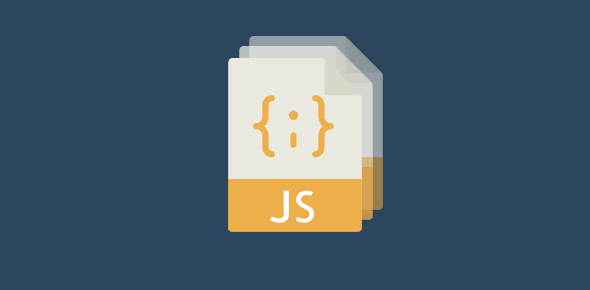
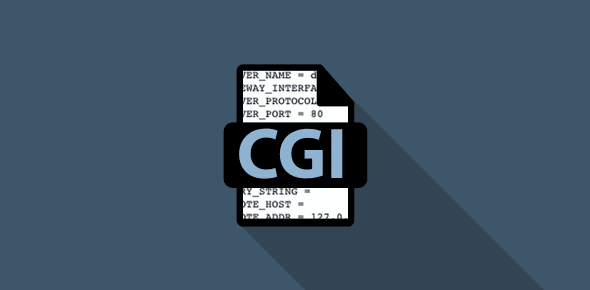
From this website I successfully installed Apache, PHP and MySQL. Followed the instructions given here but when after installing and configured phpmyadmin 3.3.8, it shows error
phpMyAdmin – Error
Cannot load mysql extension. Please check your PHP configuration. – Documentation
I would be very thankful if you can advice me on this issue.
Thanks