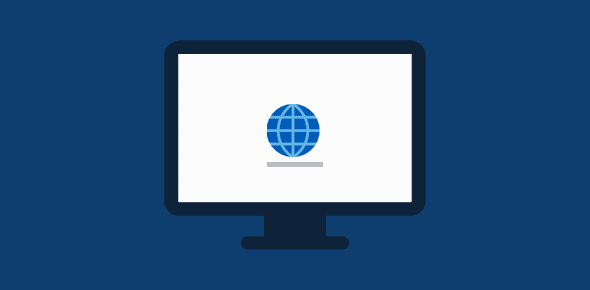I used to have the Google web site icon on my desktop. It seems to have disappeared… probably deleted by accident by my little girl who was having a ball on the ClubPenguin web site. How can I make this web site icon and have it on the desktop?
Jan Hendrik Meyer
A web site icon on the desktop certainly saves time. No need to start the browser program, type the URL and hit enter – clicking the icon does all this on its own. FYI, the icon on the desktop is actually NOT the real web site but a short cut. Anyway, here is how you can quickly make a web site icon and place it on your computers desktop.
Sponsored Links
Make a web site icon on the desktop – example: Google.com
I’m going to take the example of the popular search engine, Google.com, to make a web site icon on the desktop. The steps are simple and involve basic mouse actions – the screenshots are provided below if you get confused.
- Start your favorite web browser and point it to the Google web site – www.google.com.
- Then decrease the size of the browser window (if it’s maximized) so that some part of the desktop is visible on the screen. You might also like to minimize all other program windows too.
- Now select the URL that’s displayed in the address bar of the browser – simply clicking on it will work. Don’t let go of the mouse key yet! With the key still depressed, drag it to the desktop area that’s visible.
- That’s it! You’ve been able to make a web site icon and place it on the desktop in a few seconds.
Create Google web site icon with Internet Explorer and Google Chrome
The method to make a web site icon remains almost the same whichever browser you employ. Here are the screenshots from Internet Explorer (the most popular web browser) and Google Chrome (my favourite).
![]()
![]()