I have several Gmail accounts – ridiculous, I know. But as I could not get the username I wanted, I kept trying variations and then being dissatisfied with them. Now I have a user name I’m happy with and want to close those unused accounts, but every time I go to the Gmail login I’m on the page of my new account, which is not the one I want to close. What do I do? Thanks
Vera
Vera wants to load a different Gmail account but is unable to do so because each time she visits Gmail web site her new account is displayed. The solution is quite simple actually and I’ll soon point you in the right direction but let me first explain how the problem came about.
Sponsored Links
“Stay signed in” check box prevents Gmail from loading a different account

If you remember, there is a “Stay signed in” check box under the username and password fields in the Gmail login page. If you had used this feature, the email account will automatically load as long as you don’t sign out – check the image on the left.
“Stay signed in” functionality, in my opinion, is a double edged sword. Using it gives you the convenience of not having to enter the login information each time you want to check for new messages.
However, the drawbacks kind of outweigh the benefit. Firstly, if you do not sign out completely, your account would be available to others (privacy is jeopardized). And secondly, (all new account holders pay attention) you are likely to forget the email account password if you don’t use it often.
Anyway, when you sign in at Gmail with “Stay signed in” checked, the service creates a small file on your computer called a web browser cookie. The cookie “stores” the login information so when you connect to Gmail again, whether in a hour or a few days, you are taken straight to your account bypassing the login page.
How can you load a different Gmail account?
There are several ways you can load a different Gmail email account. However, its not possible to provide step by step instructions because it all depends on the web browser you are using, the operating system running on your computer and the Gmail version. Anyway, one of these will definitely work.
- Sign out from your account using the “Sign out” link located near the top-right. Simple and easy solution, right?
- Use a different web browser. Cookies created on one browser are not available to others.
- Delete the web browser cookies.
- Employ a different computer to load other Gmail email accounts.
Please read how to close and delete a Gmail account for step by step instructions. Note, you do need to know the password of the account you want to get rid of. Don’t remember it? I suggest you forget about the account and it will closed in a few months because of inactivity.
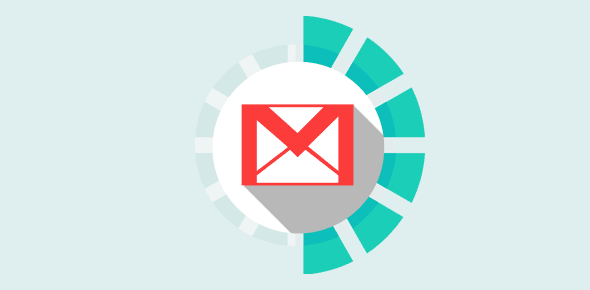






Love you
Ya! That worked. I sign out completely and also deleted the cookies.
i want gmail new account