Many people ask me whether they can get a second Yahoo email address . The quick answer is a resounding YES! In fact, Yahoo itself offers this but it’s kind of hidden under the account options section.
So there is nothing stopping you from owning two or more Yahoo email addresses. As long as you use them for legitimate purposes and not abuse the system by sending unsolicited email, why should you even think twice?
Sponsored Links
OK, here goes. There are actually two ways to create a second Yahoo address. The first option is somewhat simpler but results in the two IDs being linked to each other. If you don’t want that, you would need to get a completely new Yahoo ID.
A second Yahoo email address is available immediately
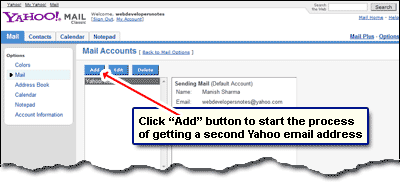
This option requires you to log in at your current Yahoo account. Go to “Options” -> “Mail Options” -> “Accounts” -> “Edit or add an account“. Click “Add” button on top and follow the steps. For details instructions and screenshots, refer how to change a Yahoo email address. Remember, the second Yahoo email address will be linked to the one you already have.
A second Yahoo address distinct from the current one
To get a second Yahoo email address which is distinct from the present one you have to fill the Yahoo sign up form all over again – which isn’t such a big deal because you have already done it when making your first Yahoo email address. Remember, if you are already logged in at a Yahoo email address, you have to sign out first.
Now point your browser to the sign up page. If you don’t get the sign up form and instead see your email inbox, you either haven’t logged out properly or would have to delete the browser cookies and cache.

Managing the two distinct email addresses from a single computer might be a little inconvenient at first because it requires you to sign out completely and then sign in to the second Yahoo email address inbox. You can either do that each time or use different web browsers for the two accounts.






