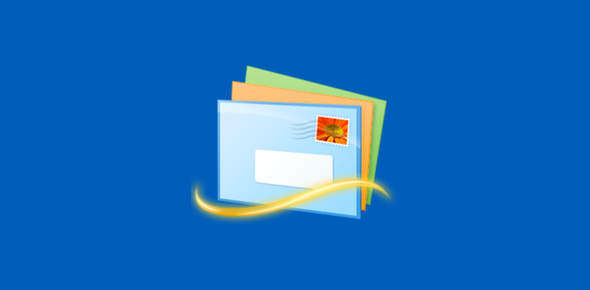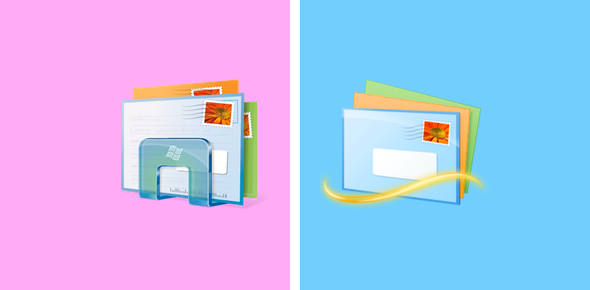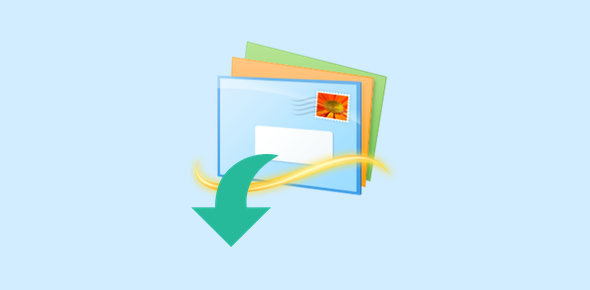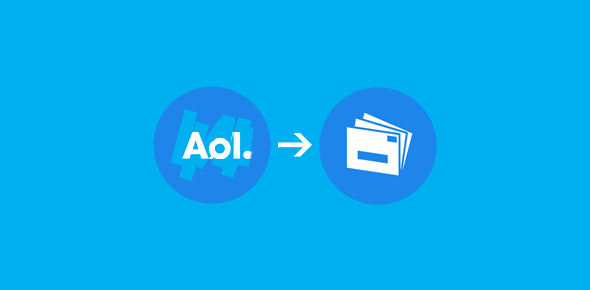Windows Live Mail is the new email client from Microsoft and replaces Windows Mail on Vista and Outlook Express on earlier versions of the Windows operating system. The program was released by the company because it stopped the development and support for the two older email clients.
Though, its main function is to help you manage your emails including sending, receiving and storing messages, the program is much more than a simple email client because it works as a news client, a blogging tool and an RSS reader.
By the way, I have been using Windows Live Mail since the days of Windows Vista and never had any major problem. I’ve found it stable and competent.
Sponsored Links
Understanding the need for better communication as well as email security issues, Microsoft has added many features to Windows Live Mail including the cool Photo-email that lets you send high resolution photographs from your digital camera without clogging the inbox of the recipients, automated junk email filter, a super fast search utility and much more.
Windows Live Mail – free download file available
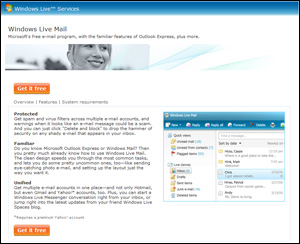
Outlook Express could be downloaded with Internet Explorer web browser (till version 6) and Windows Mail was preinstalled on Vista; however, Windows Live Mail is available as a separate free download file from the Live.com web site. Downloading this file takes a couple of minutes (depending on your internet connection speeds) because it is less than 2.5MB. Make sure you save this executable file to a temporary folder on your computer and then proceed to Windows Live Mail installation.
Point your browser to the live.com web site address to download Windows Live Mail.
Why has Microsoft released Windows Live Mail?
The reasons for introducing a new email client even though they had the popular Outlook Express and Windows Mail on Vista are known best to the company but we can always speculate.
I think the thrust came from the fact that Microsoft’s Hotmail (Windows Live Hot mail) was losing ground to Gmail an Yahoo!Mail. Though, Hotmail was one of the first services to offer free online email accounts, its subscriber base was very badly affected with the launch of 1GB Gmail and the loyalty of Yahoo!Mail users and their subsequent reward of an unlimited storage space inbox email account. Microsoft had to do something about this. They were laggards in increasing the mail account storage on Hotmail because of the mail protocol used on the service (DAV – Distributed Authoring and Versioning protocol) was not capable of handling large space inboxes. Furthermore, Gmail introduced free POP3 and IMAP and Microsoft’s earlier email clients connected to Hotmail using the older protocol.
Hotmail had to change. It got itself a got a new name (Windows Live Hotmail), large storage for emails and a new protocol called DeltaSynch. Since Outlook Express and Windows Mail did not work with the new email protocol, Windows Live Mail was introduced to the world.
I also believe that Microsoft realized a need to put forth a software package that lets users accomplish several tasks. Windows Live Mail has an RSS reader and a blogging tool in addition to it being a news client. The blogging utility allows you to update your Windows live Space blog (thus, pushing another service from the company).
How is Windows Live Mail different from Windows Mail and Outlook Express email clients?
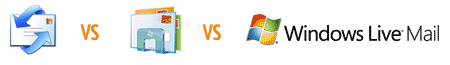
The Windows Mail program is the default email client on the Vista operating system, replacing the popular and famous Outlook Express. In fact, I consider Windows Mail as Outlook Express version 7 because of the similarity in their interfaces and functionalities; the former, however, includes a couple of neat features – the automated junk email filter and a quick email search utility.
Windows Live Mail is huge leap for Microsoft. It not only does away with the Outlook Express tag but conforms to the “Live” brand that the company is striving hard to build. The program is radically different from the earlier email clients not only in its interface but also in its utility and functionality. Though, built on the foundations of Outlook Express, the new email client has many added features including Photo email, enhanced security, custom layout, RSS in your inbox, multiple account usage including Hotmail, Gmail and Yahoo!Mail etc.
How do I use Windows Live Mail client?
Windows Live Mail is primarily an email client. It lets you compose, send and receive email messages. Emails are stored on your computer which means you can check them even without an Internet connection. However, there is much more to this software. In addition to setting up multiple email accounts in Windows Live Mail, you can use it as a news client, a blogging tool and an RSS reader. Sending photographs taken from your digital camera is a breeze in this software because of the Photo email feature. Microsoft has also increased the security features in the client by adding an automated junk email filter that scans all incoming messages to protect you from spam and phishing attacks.
Microsoft urges all users of Outlook Express and Windows Mail to download Windows Live Mail and save time and increase their online productivity. The new email client, as mentioned before, has a lot to offer, looks stunning and is available as a downloadable file for both Vista and XP operating systems.