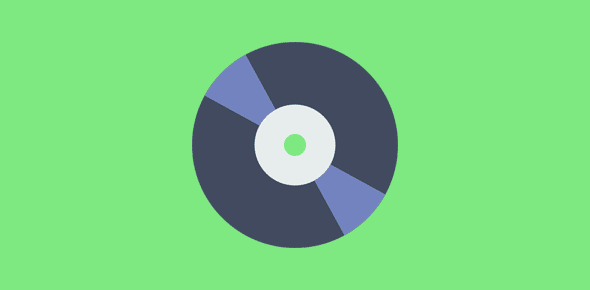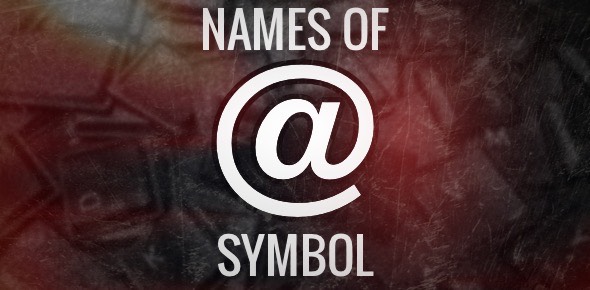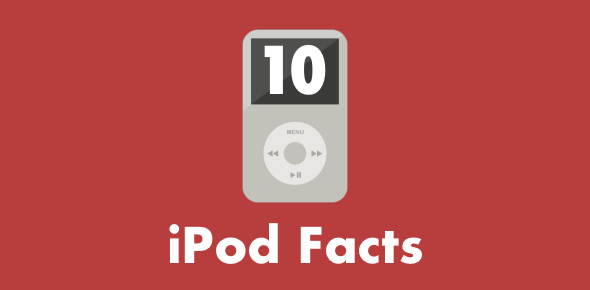DVD Knife is a small and simple-to-use program that lets you cut a DVD and extract small video clips. It is available for free from the publisher’s web site which is nothing much to look at but don’t let that turn you off because the program works like a charm!
DVD Knife to cut a DVD and extract video clips
DVD Knife is very fast. You simply need to select the start and end points and hit the save button. The extracted DVD video clip quality is the same as the original – no compression or decompression algorithms are used. It works on .vob files and the resultant DVD video clips are in the same file format. You can view these with the Windows Media Player. You can also burn all the favorite movie scenes on a separate DVD or use the extracted DVD video clips to make your own video and share it online.

All-in-all DVD Knife is a superb and simple tool to cut a DVD. However, there are two things that I did not like: the program is available only for the Windows XP operating system and it might try to slip in web browser toolbars during installation.