I cannot delete AOL as my home page. When I click on Internet Explorer AOL comes up. How can I change this?
Jenard Priemon
All modern web browsers Internet Explorer included let you specify a home page – a page that is displayed when a new browser window (or tab) is opened. You can change the browser home page to any thing you want, even have a blank page displayed.
Sponsored Links
What is the use of having a browser home page?
The web browser home page feature is supposed to help you save time. At least that’s what was the original intention! For instance, assuming you frequent the Yahoo home page to check email, read news… Wouldn’t it be neat to have it loaded each time you open a browser window? And you can do this by changing the web browser homepage to the web link of choice – www.yahoo.com, in this case. Also, in some browsers, you can set multiple home pages – each web site will open when you start the program.
But this convenient feature has been exploited by many nefarious web sites that run a small program which automatically sets the default browser home page to specified web addresses. Also, several companies change the web browser home page especially during a product installation. Though many times the user is given a choice, the option to opt out is usually quite inconspicuous.
How to change the home page in Internet Explorer web browser
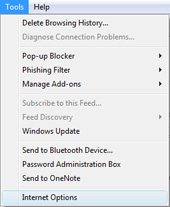 Click on “Tools” from the top menu (or the “gear” icon in Internet Explorer version 9) and select “Internet Options” – refer image on the left. In the new pop-up that opens, move to the “General” tab, if not already there. The very first section lets you specify the home page for Internet Explorer. For instance, in the image below, I have three web addresses in the home page box. Now whenever I start the browser, the program opens all the three web sites each in its own tab. This speeds up my work as I don’t have to load each web site manually.
Click on “Tools” from the top menu (or the “gear” icon in Internet Explorer version 9) and select “Internet Options” – refer image on the left. In the new pop-up that opens, move to the “General” tab, if not already there. The very first section lets you specify the home page for Internet Explorer. For instance, in the image below, I have three web addresses in the home page box. Now whenever I start the browser, the program opens all the three web sites each in its own tab. This speeds up my work as I don’t have to load each web site manually.
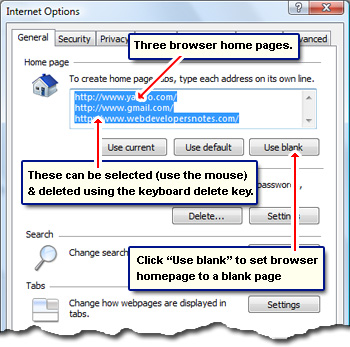
To delete the home page, simply select it with the mouse (drag and move the cursor over the link) and hit the delete key on the keyboard. Enter a new web address to set it as the home page. Remember to click “Apply“.
Don’t want any home page in the browser?
You can also set a “blank” page as the home page of Internet Explorer – just click on the “Use blank” button. Important note: If you have one or more web links in the home page box, select all and then hit Delete on the keyboard. Then click on “Use blank” button and “Apply“. This ensures that all the homepage links are removed and replaced by a blank page.
Finally, I’ve learnt that some users cannot change the Internet Explorer homepage with above instructions. This may be because of adware/spyware, a virus, malicious code or badly written browser add-ons. I suggest you read that post for help and solutions.





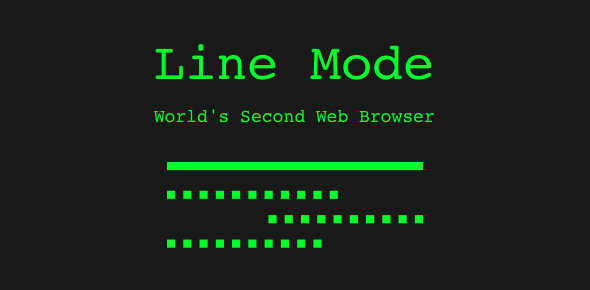

I have tried all the variations for deleting Yahoo as my home page–typing in new URL in the Internet settings menu; clicking on the use this page; checking the Google “make this my homepage”; all to no avail. Yahoo keeps coming back. Any suggestions? WE8.
I followed your directions to delete this homepage and the site still comes up with explorer.
Simply can’t change the Internet Explorer homepage. Tried a lot… can you help?
Debasish, I suggest reading cannot change Internet Explorer home page for troubleshooting and probable solutions.
Set up Yahoo as the home page. Great. I can now access email in one click.
@George O’Neil
I also hope you have set up to automatically log in at the email account. That’s a great time saver.
I have att internet but use yahoo how can I set it up right