BTInternet is a well-known ISP with millions of subscribers in the United Kingdom. It had once partnered with Yahoo! through which it offers certain services under the BT brand including the popular Yahoo! email. Thus, the BTInternet sign in (login) page was actually that of latter with one important difference – the logo was a combination of logos of the two companies.
However, now, the sign in page has only the BT logo though a link is provided for people looking for BT Yahoo! Mail. Email, you see, is still under the Yahoo umbrella. This page details how to use the BTInternet sign in page to login at your email account and manage it via the webmail interface.
Sponsored Links
Sign in page of BTInternet – account login process
To open the BTInternet sign in page, fire up the browser program – all modern web browsers will work without problems; and no there is no need to use the bulky BTInternet browser if you don’t want to. Type in the address bt.yahoo.com or simply click on that link. You’ll get to a page that looks similar to one below.
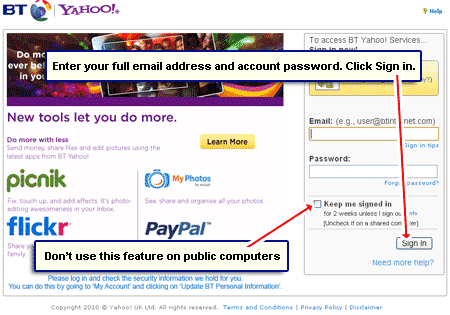
Enter your BTInternet login information – username (full email address) and password – and click the sign in button. If everything goes well, the account will be displayed. You can now click on the “Inbox” link to check the email messages. Checking the “Keep me signed in” option avoids having to enter the BTInternet login details the next time you want to access your account and saves you some time. However, please do not use this feature on public or shared computers such as those in a library or internet cafes.
Using multiple BTInternet email accounts on the same computer
More than one BTInternet email accounts can be used from the same computer if you activate the Multi-User sign in feature. Once this is done, everyone would be able to access their accounts quickly. The Multi-user login shows a drop down with all the usernames associated with the BTInternet email account. However, users need to type in their passwords else there would be no security, right?
To activate Multi-user feature, login at the BT Yahoo portal with your primary account. Now go to “My Account” section, click “My Account & Billing” and move to “Sub Accounts“. Put a check mark in front of “Show list of all usernames on the Sign In page for this computer“. Please remember that this Multi-user BTInternet sign in is available only for the computer from which it is activated.
Personalize the BTInternet login page – sign in seal
You can also personalize the BTInternet login page with a sign in ‘seal’. The main purpose of this is feature is to provide security and protect you from phishing attacks. But you can also use this to upload a photo / company logo (check image below) which customizes the area above the login fields. For details, please refer how to create a Yahoo sign in seal.
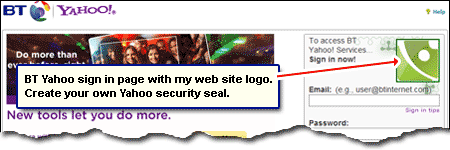







This is great man!! Thanks a lot.
Had an account with BTinternet and anther with Yahoo. Wanting to keep them apart and unable to do so. Can you help?
Ray, refer how to use 2 Hotmail email accounts from the same computer. I know this is for a different email service but the logic will work for Yahoo too.
Brilliant. Great stuff. Thanks a lot
I have been having problems signing in at my account for the past fortnight. Not sure what is going on.
Very good. Nicely explained. Thank you.
Account was giving problem. I changed the password and things are working now. Hope someone finds this useful.
Haven’t used BT account for some time. Seem to have misplaced the password.
When logging in to my BT Yahoo email account a new log-in page appears but without my secure seal at the top. Why is this and is it safe?
@Patricia Brown
Assuming you are working from the same computer, are you using your regular to access the login page? Have you cleaned up the computer by removing all cookies/stored information? If so, the sign-in seal may not appear.
To verify if it’s the legitimate Yahoo! page, please check the URL in the address bar.