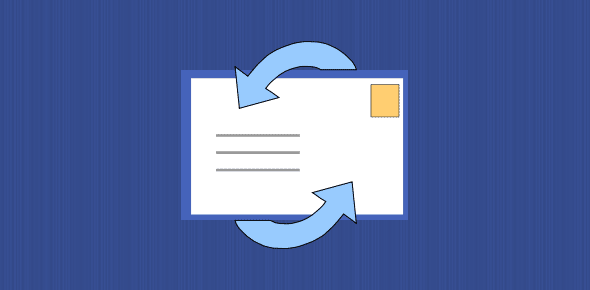I have two email addresses – one for my business and the other to write to friends and family. I’ve read Outlook Express program helps with email messaging. Could you explain this further? How do I use the Outlook Express to download my e-mail massages?
Mutegeki Solomon
Outlook Express is a free email program – an email client in techie language. It came built-in with the Windows operating system (till Windows XP) and could also be installed with the Internet Explorer web browser but this has now been discontinued. There are many advantages of using Outlook Express or any other email client and downloading and storing messages on your local computer is just one of them.
Sponsored Links
Let me give you a not-so-pleasant suggestion at the very beginning – unless you plan to stick with a Windows XP computer for some time, don’t use Outlook Express. Why? Because Microsoft has stopped the development and support for this program – no Outlook Express new version has been released after 6. On the brighter side, the company has released Windows Live Mail which can be considered Outlook Express 8 (tongue-in-cheek). The new email client can be used on Windows XP, Windows Vista and Windows 7 operating systems.
Does this mean ‘Windows Live Mail’ is just another name for Outlook Express? Probably!
Though the interface and email message organization are different in Windows Live Mail, the program is very much based on Outlook Express (as per Microsoft). So if you know how to use Outlook Express (as would be detailed on this page), you will be able to apply the same knowledge to Windows Live Mail.
Requirements for using Outlook Express?
Now to use your email accounts in Outlook Express you need to set them up in the software – the following steps will guide you. Click on the links to know more about a subject. Please note that email accounts can be set up in Outlook Express with the POP or IMAP – two popular email protocols. I will be discussing only the POP option.
- Find out if the email account is indeed compatible with Outlook Express.
- Get the following details for your email account:
- Username and password.
- The incoming and outgoing email server information.
- The authentication requirements esp. for outgoing (SMTP).
- Set up a new email account in the Outlook Express program – refer this page for step by step instructions with screenshots.
- Test the configuration by sending and receiving a message.
- Read cannot send email through Outlook Express if you are having trouble in sending messages.
- Problems? Read Outlook Express crashes or Outlook Express doesn’t work
- Set up a second email account if you so want [optional].
- Create Outlook Express message rules to automatically sort email messages [optional].
- Know more on how to stop spam from reaching your Outlook Express inbox [optional].
Finally, as mentioned before, to use Outlook Express, you need to have the program installed on your computer. This is a given on a Windows XP system – please read Outlook Express for Windows Vista and Outlook Express on Windows 7 if your computer runs these operating systems.