Here is something I found an hour back. I’ve been using and avidly following the development of Google Chrome web browser for more than 1.5 years so this took me by complete surprise.
Anyway, I found out that the browser tabs in the Chrome program can be made smaller by a quick mouse drag action. Thus, click on the tab and with the key still depressed move the mouse quickly to the left. You don’t need to move the mouse a lot… just a wee bit. Furthermore, you can be selective and pick the tabs you want to make smaller in size.
Sponsored Links
Tip: Start with the tab on the extreme left. Click on it (left mouse key) and push it to the left – keep the mouse key depressed during the process. The tab will become smaller in a second or two. Once the size of the first tab is decreased, the others can be made smaller with a quick flick.
Google Chrome browser tabs made smaller
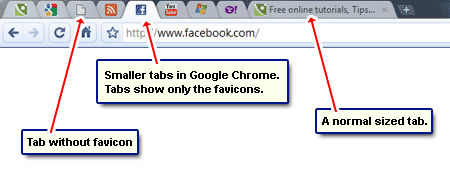
The smaller tabs show only the web site favicon and here lies the drawback. If the sites don’t have the favicon image, it would be difficult to distinguish them in the smaller sized Chrome tabs. But on the whole, this is a nice feature that will surely benefit those who like to have many tabs opened in the web browser.
I’ve been doing my bit in promoting Chrome which, in my opinion is the best web browser. Such neat features just strengthen my belief in Google as a company that makes software with the user in mind.
And oh, before you ask how the tabs can be restored to their original size, simple repeat the mouse action but this time, flick the mouse to the right.


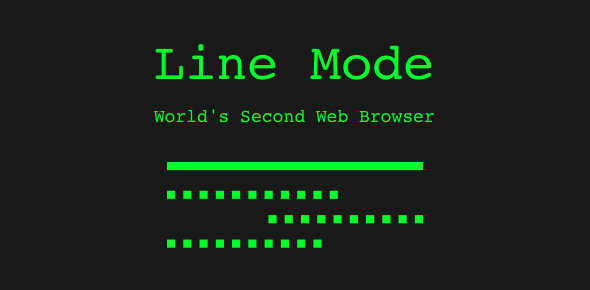



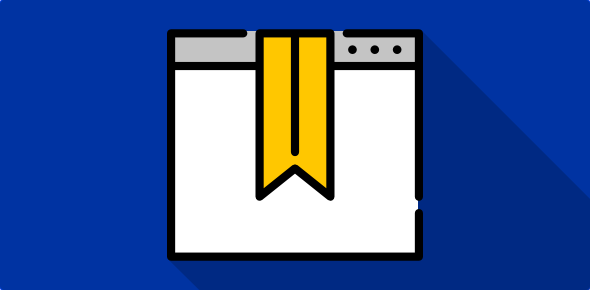
I know you are probably not associated with the Chrome browser, but could you email me on how to access my Windows Live email inbox while I’m in the browser. I’m brand new to Chrome. Help.
George, I access my (Windows Live) Hotmail email account with Chrome all the time. For details, please refer Hotmail sign in page and how to use Hotmail. By the way, if you have difficulty in loading the Hotmail page, read Hotmail sign in problem for a solution.
Dude, you’ve obviously never tried Firefox with the tab mix plus extension. It allows you to automatically set the standard tab width which applies to all tabs automatically so you don’t have to fiddle with each tab all day long.
Additionally you can pin a tab or faviconize a tab.
When it comes to features, Firefox blows Chrome away, the drawback is that Chrome is much faster.