Hotmail is a free (and paid) web based email service bought by Microsoft in 1997 for a princely sum of about $400 million from its founders, Jack Smith and Sabeer Bhatia. It still remains one of the most popular email services in the world ranking second only to Yahoo! Mail – read Gmail usage statistics for details.
Over the years Hotmail has gone through several changes and improvements from its initial offerings. It is now called Windows Live Hotmail and has been placed under the umbrella of the live.com web site.
Sponsored Links
The Hotmail sign in page is located at mail.live.com. By the way, the same page comes up whether you go to www.hotmail.com or mail.live.com – type in whichever is more convenient to you.
A free Hotmail account now gets you 5GB of space with enhanced security and improved spam filters. The simple interface loads fast and thankfully, at the time of writing, no flashy image banners are displayed. (Some users have seen ads at the very top – I too have noticed the banners but only on the odd occasion.)
Hotmail Sign in or Sign up?
The Windows Live Hotmail page has two segments; the sign up section to the left is meant for visitors who don’t have an account and takes them to the registration page, while the one on the right is the sign in area – refer the image below.
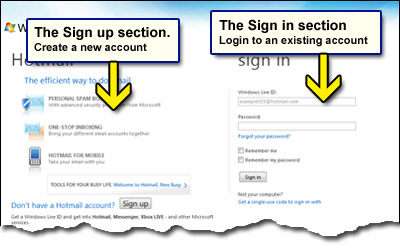
To sign in at your Hotmail account, enter the full email address (like example@hotmail.com or example@live.com) in the Windows Live ID field and the password in the next field. Don’t want to type in your ID each time you want to access your emails? No problem; simply check the box in front of “Remember me on this computer”. Also, if you are the only person using this computer, you can check the “Remember my password” box. Do not use this sign in option if you are on a shared computer such as one in a library or an Internet center.
For additional security, Hotmail provides the https method. Click on the Use enhanced security link to load the same page through https which is a more secure protocol and encrypts any information you send over the internet.
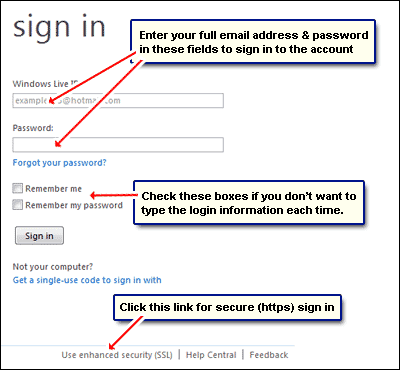
Checking email once you sign in at the Hotmail account
Assuming you were able to go through Hotmail sign in successfully (refer Hotmail password problems in case of difficulties), you’ll either get to see a splash screen (the MSN Today page) or the list of your email messages (the Hotmail Inbox). The Hotmail account folders are on the left. Click on the Inbox link to check your email messages. Note the number in parenthesis on the right of this link denote the number of new, or more correctly, unread messages.
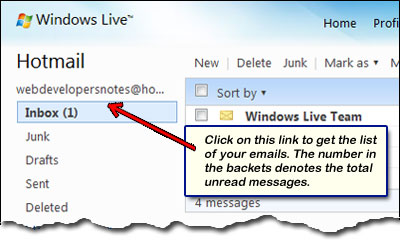
Here is a small tip: If you were expecting an email and cannot see it in your inbox, check the Junk folder… it might just be lying there.







Ich habe einen neuen Laptop. Leider habe ich das Passwort für meinen Mailaccount nicht mehr. Daher kann ich mich nicht anmelden. Was muss ich tun?
You need to recover the password based on what you had provided at the time of account creation.