My question probably has a very simple answer. I want to know how to take a printout of the screen. The program I use does have a ‘print’ option but that doesn’t get me what I want. Is it possible to print the entire contents displayed on the computer monitor?
Marriam Khamis
One way to take a printout of the screen (the entire contents of your computer display) is to place the monitor on the photocopy machine and hit the copy button as in the image below. Don’t have a photocopier? Hmmm…
OK, I agree that wasn’t such a good joke but the photo sure is funny. Anyway, here are simpler steps.
Sponsored Links
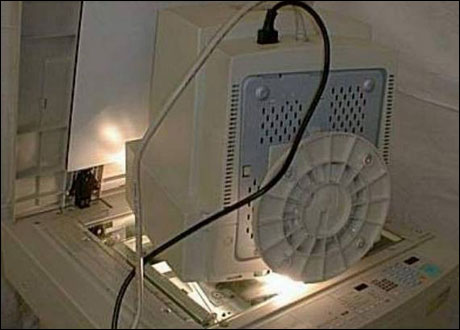
Printout of the screen – computer monitor
It’s very easy to printout of your computer screen. You first need to take a screenshot, import the image in a graphics editor and hit the print button.
- Hit the Prt Sc key. Mac users employ the Apple + Shift + 3 key combination. The screen display is captured and placed in your computer’s memory (the clipboard).
- Open an image editor immediately and paste the clipboard contents – use Ctrl-V combination. For instance, on the Windows operating system launch Paint (found under “Programs” -> “Accessories“) and paste the clipboard contents.
- You’ll now get to see the entire contents of the monitor as an image. You can edit or annotate this if you so want.
- Use the print function of the image program to get a printout of the screen!
FYI, you don’t need to install a dedicated screen capture software, though there is a Windows screenshot program on Vista and the Snipping tool in Windows 7.


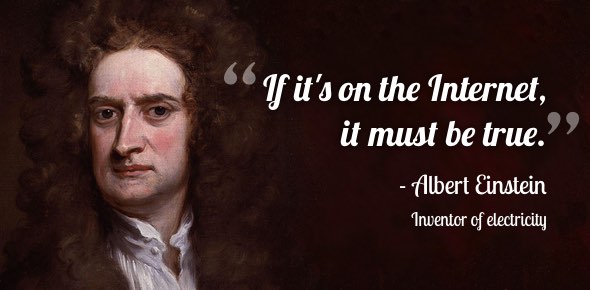




I m loving it. Its pretty good. Solution of many important problems related to computer world are available here. Quite Impressive.
I suggest you try out Greenshot (getgreenshot.org/) this used to be my favourite windows tool. Only downside I found it is not available for mac. Remember not to install the junk offered just before download!