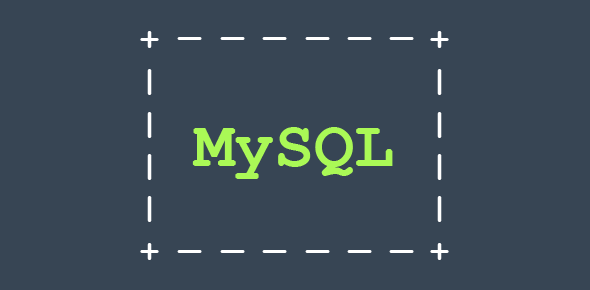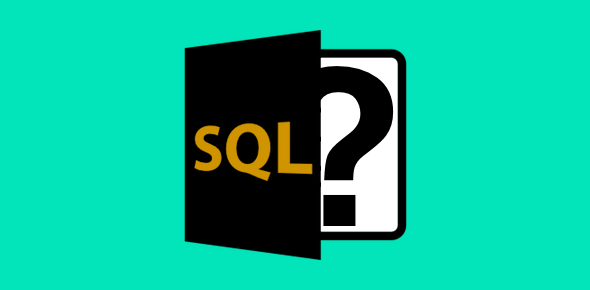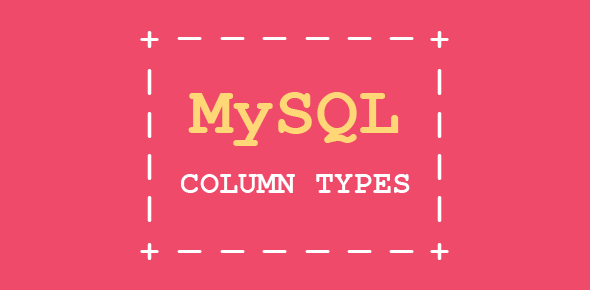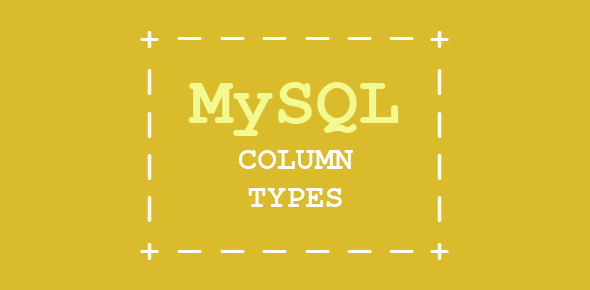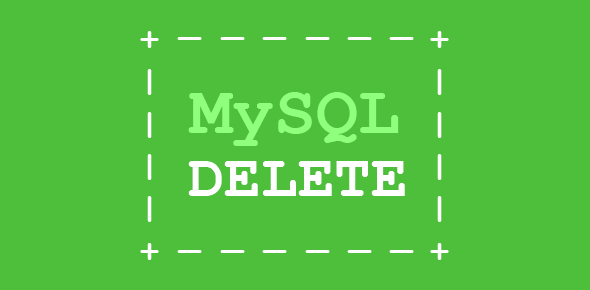To remove all entries from the table we can issue the DELETE statement without any conditions.
DELETE from employee_data; Query OK, 0 rows affected (0.00 sec)
However, this does not delete the table. The table still remains, which you can check with SHOW TABLES;
mysql> SHOW TABLES; +---------------------+ | Tables in employees | +---------------------+ | employee_data | +---------------------+ 1 rows in set (0.00 sec)
To delete the table, we issue a DROP table command.
DROP TABLE employee_data; Query OK, 0 rows affected (0.01 sec)
Now, we won’t get this table in SHOW TABLES; listing