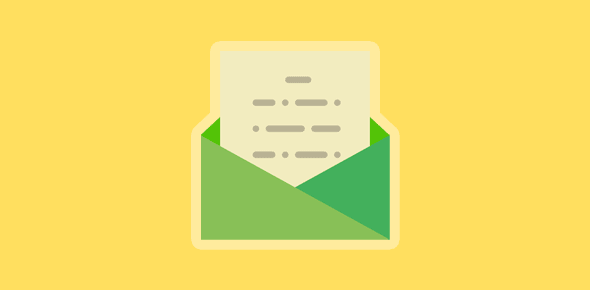Sometimes I send very important communication through email and it is imperative for me to know that the message has been opened and read. I have a Windows 7 computer and use Windows Live Mail email program. Does it have such a feature? I know Outlook Express had one and it forced the recipient to send a receipt.
Jean R. Salas
Yes, Windows Live Mail has a Receipts feature just like Outlook Express. To change the settings, go to “Tools” -> “Options” and check under the “Receipts” tab – image below.
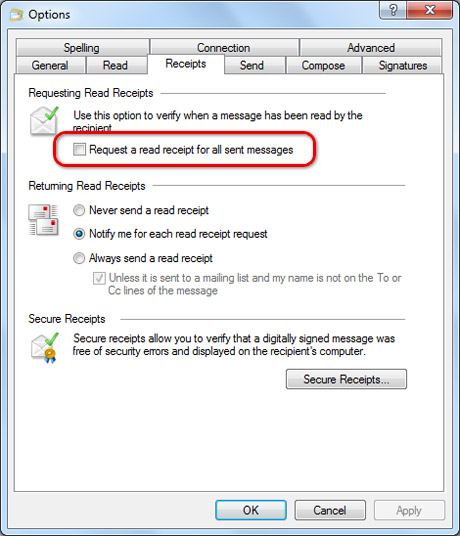
Sponsored Links
With a single click you can enable the read receipts option for all messages sent from Windows Live Mail. However, the eagle-eyed would have also noticed that the email client provides users with the option of never sending a read receipt! This means that read receipts are not an infallible way to know whether your email has been opened and read by the recipient because this feature can be turned off.
Use SpyPig to track messages and know when the email was opened by the recipient
![]() SpyPig, the free online email tracking service, embeds an image in the message. When the email is opened by the recipient, this image is downloaded from the SpyPig server and a read notification is sent to you. An account at SpyPig is not mandatory… though recommended.
SpyPig, the free online email tracking service, embeds an image in the message. When the email is opened by the recipient, this image is downloaded from the SpyPig server and a read notification is sent to you. An account at SpyPig is not mandatory… though recommended.
OK, so this may sound like the perfect solution but unfortunately it’s not! Most email clients and webmail applications will block embedded images especially from unknown senders.
Conclusion: You cannot know for certain whether your message has been opened and read by the recipient. Yes, SpyPig is a better alternative that the Read Receipt feature found on popular email program, but this too can fail if images are blocked at recipient’s end.