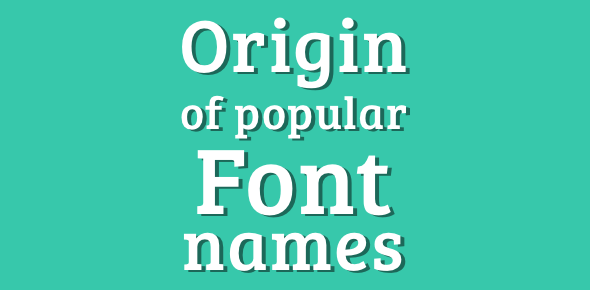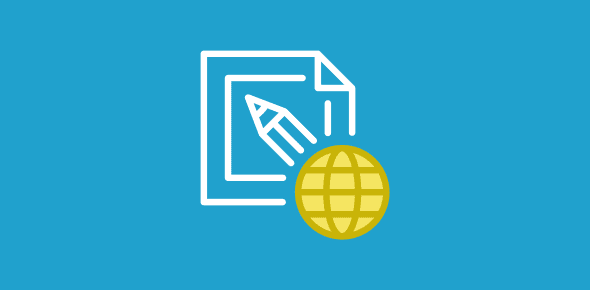A successful web site is updated continually with new information. This possess a problem for navigational purposes especially when an altogether new section is added to the web site. How would you include a link to the new section in all the old pages? This might not be a big task (though it is quite boring) if there are only a few pages to update. However, you’ll have your work cut out if there are a few hundred of those old pages.
There are three ways to solve this herculean (and time consuming) task.
Surround navigational links with HTML comment tags in all your pages. Whenever you want to add a new link, you can update the pages using a small program written in Perl or C (or even BASIC) that reads each page and adds the new link to the list. The advantage of having the comment tags is that you can easily identify where the navigational links begin and end.
Many web developers use server-side technologies such as SSI (Server Side Includes), PHP (the include() function) or ASP. They keep the navigational links/icons in a separate file that is included in the HTML page, each time it is called by a client. Now, when a new link is to be added, only one file has to be updated. The down-side of using server side technologies is the extra processing involved on the server side.
Dividing your site into frames, where one frame contains the links. In this case too, if a new link has to be added you would have to change only one file.