Seldom do I come across a program or an online service which makes me go “WOW”! SumoPaint is a free online paint program created using Adobe Air Technology and rivals the company’s famous graphics editor, Photoshop. Though the program can run in a browser window, you can also download the Pro version for a measly 19 euro and it can be installed on Windows, Macintosh and Linux operating systems.
The one big advantage SumoPaint has over another popular online paint program, Pixlr.com, is that it allows you to save the images in its own format (the “sumo” format). Why is that such a big deal? Because it preserves all the information in the image file so that you are able to resume work at a later time without starting again from scratch. Yes, images can also be saved in JPG and PNG formats.
Sponsored Links
Sumopaint: features of this free online paint program
SumoPaint is one mean paint program. You’ll appreciate the amount of work that’s gone into it when you check out the menu bar and the toolbar. With an impressive array of tools and features, SumoPaint will be more than sufficient for the casual user. So if you want to create a small graphic for your web site, touch up a photo or even add some crazy effects, you’ll find that this program easily stands up to the task.
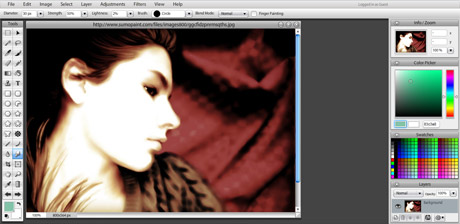
The beautiful painting above comes from Sumopaint user Inkfeather.
- Support for layers included: A very important feature
- The toolbar has most, if not all, routinely used tools
- Over 30 Filters including 3D and light effects and the ever useful Blur (normal, Gaussian, Linear and Radial)
- Image adjustment like Brightness/Contrast, color balance etc.
- Almost 300 brushes… I lost count
- Animated Brushes: This paint program has something called animated brushes which are impossible to explain properly unless you try them out yourself! Pick up the “Explosion” brush… awesome!
Though you are encouraged to sign up for an account (which is free)… it’s not mandatory. You can work with the free online paint program without any issues if you don’t want to register.
But the benefits of getting a Sumo account are plenty. For instance, you can save images with layer data to the account and your files will be available from any computer anywhere in the world! You will also be able to share your creations with other artists, collaborate and produce remixed masterpieces.
SumoPaint get a big thumbs up from me!

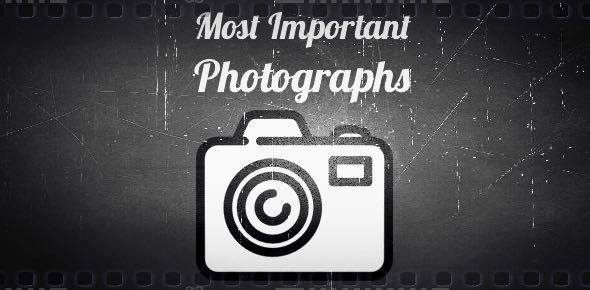
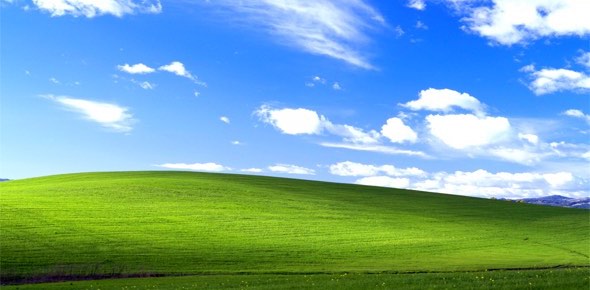

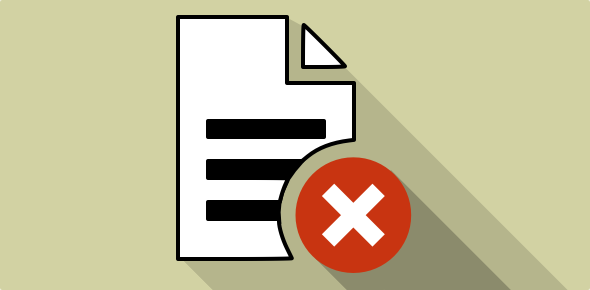


Hello there.
I just spotted the image you used for this article through Google.
That is an image I created, it’s posted on my profile on Sumopaint.com. Of course I feel honoured you wanted to use my image, but I hold the copyright. Actually, this picture is not open for remixing, but I see you opened it in the app… I’m not going to be difficult and bother, since you’re not posting for profit… But now that I noticed, could you please add my credit to this image?
Anyways, nice article, Sumopaint is an awesome online program and has a great community. I love it, I can really reccoment this site.
Thank you and greetings form Sumo-user Inkfeather 😉
Sumopaint is great for dabbling but it’s still not a replacement for Photoshop.
Hello Inkfeather,
My bad! Apologies. I understand your concerns regarding the use of your lovely image. Great work BTW.
And no, I didn’t edit it on Sumopaint.
Manish
To Manish:
Thanks for the reply and the compliment =) Really really nice of you to link it too! Again, nice article, thanks for promoting this awesome site and programm.
Greetings, Inkfeather
Great tool. Thanx a lot
Sumopaint don’t have support for pressure sensitive pen tablets, and graphic artists hate to use the mouse for painting. Sumopaint have some nice effects but for painting and drawing I recommend: http://www.fatpaint.com.
It’s a free full featured, online graphic design software for doing layered painting, vector drawing, photo editing, page layout and printing on Zazzle merchandise.
Fatpaint has full support for pressure sensitive Pen Tablets. It also has way more built-in graphical content than Sumopaint, such as 980 fonts, 3000+ vector clip arts, 15.000 public domain images and hundreds of brush sets. The clip arts can easily become brushes you can paint with.
So in my opinion Sumopaint is no match for Fatpaint when it comes to painting and drawing features. BUt it would be nice if someone would write an article comparing the two apps.
@Mario Gomes,
I check out Fatpaint. The problem I see is an extremely busy interface. It’s not welcoming and may scare off some users. Fatpaint might have more features than the free online paint program reviewed in this post but I would still go for SumoPaint as it has a cleaner GUI. However, that’s just my opinion.
@Manish,
Fatpaint.com is still in version1, it’s only a matter of time and the interface will be improved and get better design… There are the ones that weight the looks more then the content. When it comes to girls, I’m like that 🙂 But when it comes to picking the best tool for the job, I go for the best content and functionality.
Did you put a link on this topic for the sumo paint site? I can’t find one?
@PowerMacNZ
Oops my bad.
Dear WDN,
There is a new kid on the block regarding Paint, Drawing, and Image editing software.
Here at BrainDistrict, we are proud to announce the release of PaintSupreme™ our new paint application & image editor. We are an Independent software vendor (ISV) with a line up of new multi media applications, our first product PaintSupreme is a cool, fun, but powerful image editor which includes many sophisticated capabilities at a very low cost and is available for Windows®, Macintosh®, and Linux platforms.
Image editing & manipulation apps are one of the true mass market products, with PaintSupreme, you can introduce to your readers a powerful, easy-to-use app that is very affordable and a great overall value.
We would be highly appreciative if you could take the time to consider submitting this release as content for one of your articles, and we welcome any opportunity for you to review the app.
Yours Sincerely
Richie Lopez
richie@braindistrict.com
Cheers!