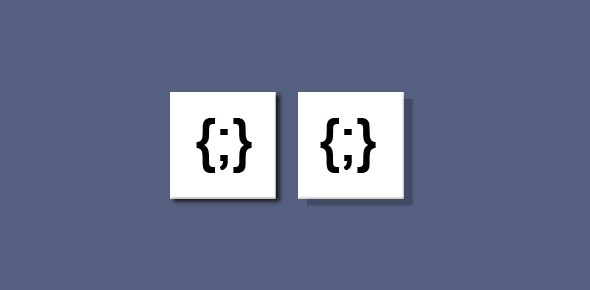Internet Explorer displays several text effects through style sheets. Here I’ll show you how to create a drop-shadow to text using style sheets.
The drop shadow is made using the filter rule through which we specify the shadow color and its X-axis and Y-axis offset values. The height and the width rules are important too.
This style can be placed inside the HTML head section, to be called using the CLASS attribute of a <DIV> or <SPAN> tags or the style can be used as an inline style.
Note: These style sheet commands work only in Internet Explorer browser.
The Dropshadow Filter
The drop shadow style sheet
height:20;
width:400;
font-size:20pt;
font-weight:bold;
filter:DropShadow(Color=#EEEE66, OffX=5, OffY=5)