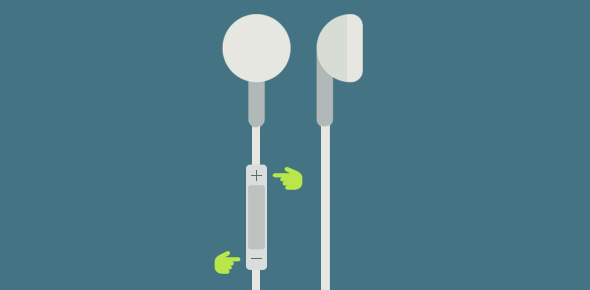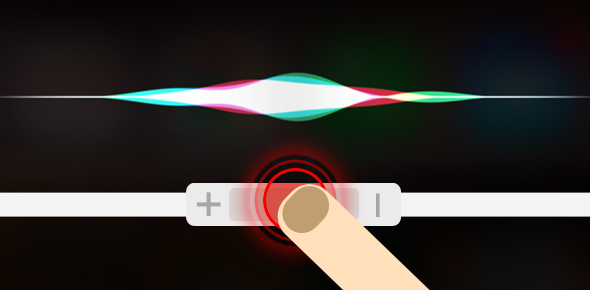iPhone 6 and 6 Plus have large screens and not everyone has large hands. If you’re holding the phone and find it difficult to access the top part of the screen, just double tap (NOT PRESS) on the TouchID (Home button). The screen will be pulled down and you would be able to access the top part. Now THAT is usability.
Bring down the screen by double tapping the TouchID on larger iPhones

- Home
- Simple Tips
- Bring down the screen by double tapping the TouchID on larger iPhones