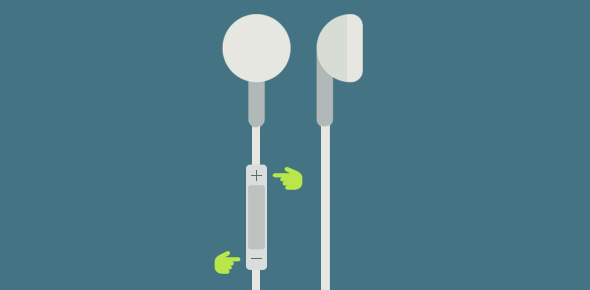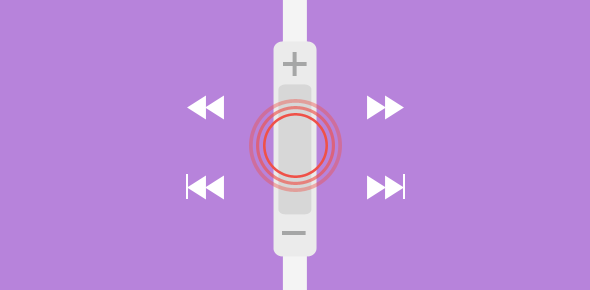Just like the iPhone 5S, the iPad Air 2 includes a burst mode for photo capturing. To activate a burst, simply keep your finger on the shutter button. The device will keep on taking photos in quick succession.
Hold shutter button to take a burst of photos on iPhone

- Home
- Simple Tips
- Hold shutter button to take a burst of photos on iPhone