I was unable to log onto my email XXXXXX using Windows Live Mail, it gave me the following error:
Unable to send or receive messages for the XXXXXX account. An incorrect password was entered. The next time you send or receive messages, you’ll be asked to enter your user name and password for this account.
Server Error: 0x800CCC90
Server Response: -ERR Unable to log on
Server: ‘mail.XXXXXX.com’
Windows Live Mail Error ID: 0x800CCC92
Protocol: POP3
Port: 110
Secure(SSL): No
And now it always asks for the login name and password. Could you please help? Thank you.
Angelo
As evident from the message, you are getting the error 0x800CCC92 in Windows Live Mail because the password you had entered is not correct. Or, in other words, the password provided to the email client does not match the account username.
Sponsored Links
Thus, to solve the Windows Live Mail error 0x800CCC92, you have to double check both the password and the user ID (username) you had supplied when the email account was set up. Please understand that in order to access your email account successfully, the login information has to be correct.
Solution for Windows Live Mail error ID 0x800CCC92
So how do you get rid of this error and also the Server error 0x800CCC90 – they are linked. You can set up the email account in Windows Live Mail all over again. But this may not be a good idea when you already have messages downloaded and stored on your computer. Here are the steps you need to follow.
- Start the Windows Live Mail email client.
- Click “Tools” from the top menu and choose “Accounts“.
Don’t see “Tools” at the top? That’s because you have the Windows Live Mail toolbar hidden. Refer that link to activate / unhide it. - A pop up will be displayed showing you all the email accounts in Windows Live Mail. Select the one that’s giving you the error and then click the “Properties” button.
- Another pop up window shows all the settings associated with this account.
- Under the “Servers” tab double check the “E-mail username” and “Password“. One of them would definitely be incorrect which is resulting in the Windows Live Mail error ID 0x800CCC92.
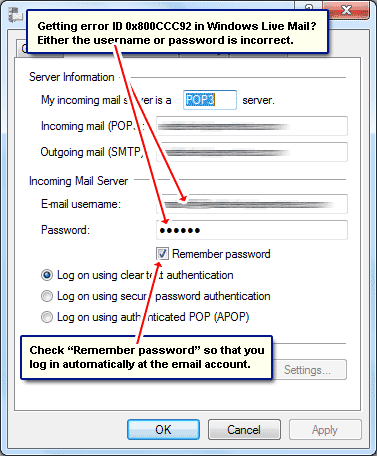
- To avoid having to enter the username and password each time, check the box in front of “Remember password“.
- Once you make appropriate changes, click the “Apply” button followed by “OK“. Close the other pop-up window.
This should end both the errors, 0x800CCC92 (Windows Live Mail) and Server error 0x800CCC90!
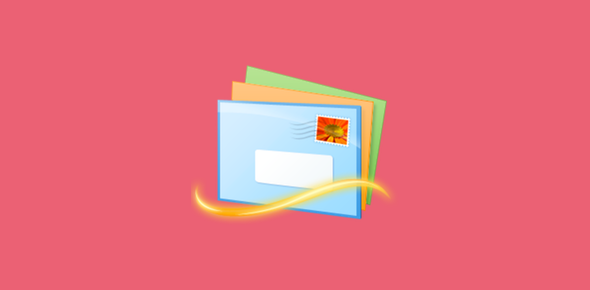
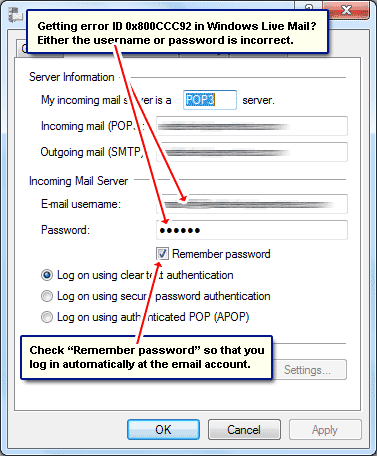






Windows Live Mail error 0x800CCC92 – Server error 0x800CCC90.
I have the same problem but have forgotten my password so can’t
follow the above procedure – please help.
I was unable to log onto Yahoo (xxx) using Windows Live Mail, it gave me the following error:
Unable to send or receive messages for the Yahoo (xxx) account. An incorrect password was entered. The next time you send or receive messages, you’ll be asked to enter your user name and password for this account.
Server Error: 0x800CCC90
Server Response: -ERR [AUTH] (#MBR1212) Incorrect username or password
Server: ‘plus.pop.mail.yahoo.com’
Windows Live Mail Error ID: 0x800CCC92
Protocol: POP3
Port: 995
Secure(SSL): Yes
And now it always asks for the login name and password. Could you please help? Thank you.