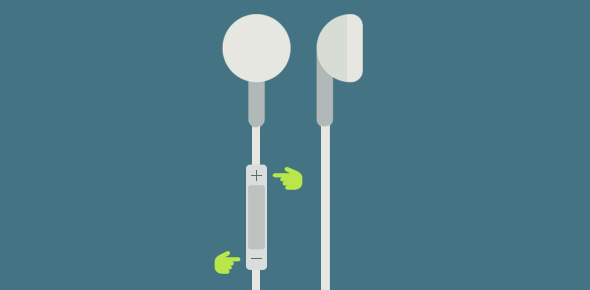The center button on the Apple EarPods lets you forward and rewind a track you are listening on an iDevice. Tap twice and hold on the second press to forward a track. Three taps and hold on the third one will rewind the song. This works on iPhone, iPod, iPad and the Mac. The longer you hold, the faster the music rewinds or forwards.
Rewind, forward, skip tracks using the EarPod middle button
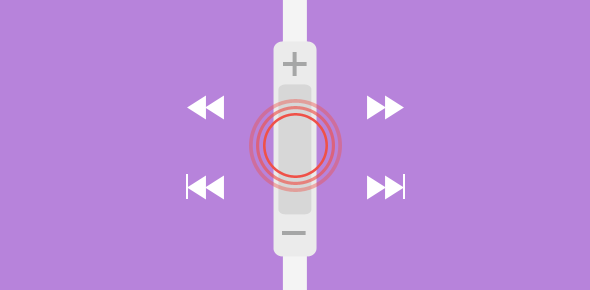
- Home
- Simple Tips
- Rewind, forward, skip tracks using the EarPod middle button