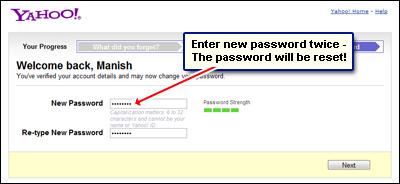Your Yahoo ID and password are like a key combination that opens the lock of your account – you would not be able to access a Yahoo email account with an incorrect password or one that does not match the ID. Forgetting passwords of accounts is not an uncommon problem. People who use “Keep me signed in” feature on the Yahoo login page are specially prone to this.
Activating this feature (by placing a checkmark in the box) will let the subscriber login immediately, bypassing the step of entering the ID and password. Unless browser cookies are deleted, the Yahoo account login details will be stored on the computer for up to 2 weeks.
Sponsored Links
Thus, many users, particularly beginners, have a high chance of forgetting their Yahoo email password because they have seldom recalled and typed it in.
I you are having problems with the Yahoo Mail password, here is a quick checklist before you start on the recovery process:
- It is important that you first confirm if the page loaded in the browser is indeed one from Yahoo! There are tons of phishing web pages designed to look quite like the Yahoo sign in page. Entering the login details on such a page would mean losing the control of your account unless you act really quickly and change/reset the Yahoo email password.
- Make sure Caps-Lock is off. This is a toggle key and could have been pressed by accident. Remember Yahoo account password is case-sensitive. On most computers, the status of the caps lock is shown by a green colored light which means that it is on. This light would be near the top of the keyboard or on the Caps-Lock key itself.
- Double check the ID of the Yahoo account you are trying to access. The ID and password together form the “key combination”. So using a correct password for a different ID will not work.
Recover Yahoo mail password
 If the above were not much of help, you need to recover the Yahoo account password. It could also mean that someone has hacked into your account and changed it, which is a more severe problem… but let us not jump the gun. On the sign in page, you shall see a “Forget your ID or password?” or “I can’t access my account” link – click on it.
If the above were not much of help, you need to recover the Yahoo account password. It could also mean that someone has hacked into your account and changed it, which is a more severe problem… but let us not jump the gun. On the sign in page, you shall see a “Forget your ID or password?” or “I can’t access my account” link – click on it.
You’ll come to a page similar to one below. Select “I forgot my password” option and click “Next” to continue.
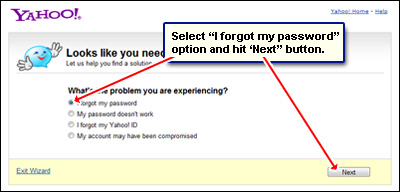
 Enter your Yahoo ID and the wavy text in the blank fields. If the security code is illegible, click on “Try a different code“.
Enter your Yahoo ID and the wavy text in the blank fields. If the security code is illegible, click on “Try a different code“.
Move to the next screen where you would be asked to choose one of the two options to reset the password – through the alternate email address you had provided at the time of creating the Yahoo ID or by answering the security questions. If your alternate email account is no longer functional or you can’t access it anymore, please select the second option.
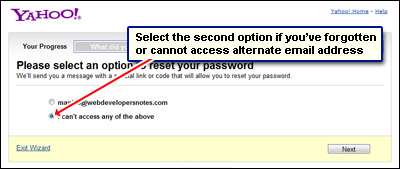
You will now be presented with the two security questions one after the other. Assuming you were able to answer them correctly, the form for resetting the Yahoo mail password will be displayed. You need to type the password twice. That’s it – you have successfully been able to recover access to your Yahoo account by changing the password.