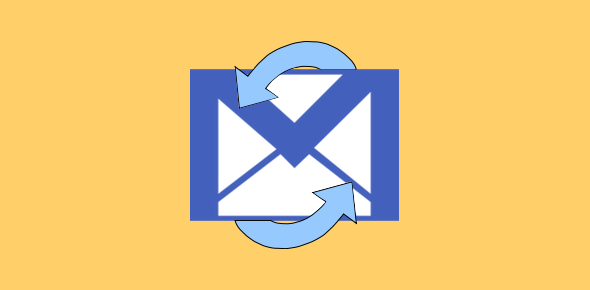The popular Outlook Express or the latest Windows Live Mail?
Windows Live Mail is the latest email client from the Microsoft stables. It’s available as a free download from the live.com web site. Outlook Express was, and probably still is, a well-liked program with millions of loyal followers.
O.E.’s popularity stems from the fact that it came pre-installed on Windows 98 and XP operating systems and could also be downloaded with the Internet Explorer web browser. However, the development and support for O.E. has been discontinued by Microsoft and a new email client, Windows Live Mail, has been released.
Sponsored Links
So which of these is better? The older popular email client or the latest one? This is the question we shall address on this page.
Outlook Express was my only email client
I, like millions out there, was a prolific user of Outlook Express. It was a simple program that did its job well. Even beginners could set up email accounts and start working in a matter of minutes. However, Outlook Express was notorious as a magnet for viruses and worms. Skilled hackers could easily find security holes to exploit which led to the program being responsible for the spread of several infamous viruses.
Fortunately, Outlook Express never gave my any trouble in all the years I used it. Maybe I was lucky or maybe it was because I made it a point to have an updated anti-virus program running in the background.
From Outlook Express to Windows Mail Vista and now Windows Live Mail

After a thorough search of my new Vista computer, it became clear that Outlook Express was missing. Its place was taken by Windows Mail. This new email client looked quite like it’s predecessor and could be regarded as Outlook Express 7. The interface and the functionality of the two email clients were quite similar.
But after using Windows Mail Vista for a few months, I came to know of Windows Live Mail and shifted all my work to this program. Though it took me a couple of days to get accustomed to the new interface and the way this email client organized messages, Windows Live Mail surpassed my expectations. It was not just an email program but also featured an RSS reader and a blogging tool.
Windows Live Mail and Outlook Express – a comparison of the two email clients
Multiple email account setup
Though, one could set up multiple email accounts in both the email clients, Windows Live Mail segregates the accounts very nicely. Additionally, in the new program, the email account configuration process is much simpler with fewer screens.
A standalone download file
Windows Live Mail comes as a standalone installer file – refer downloading Windows Live Mail for step by step instructions. The file is small, less than 2.5MB, and downloads in a couple of minutes.
Though, installing Windows Live Mail is a simple affair, I do suggest you go through that page for detailed instructions.
Outlook Express, on the other hand, was bundled with the Internet Explorer and could only be downloaded and installed with the web browser.
Super quick email search utility
If you have ever searched for emails in Outlook Express, you know how frustrating it can be. Windows Live Mail has a super fast email search function which is conveniently located at the top.
Sending photos over email
Windows Live Mail also has a Photo e-mail feature that lets you send large photographs over email without burdening the recipient with huge downloads. As you probably know, pictures taken with conventional digital cameras are quite large in both file size and physical dimensions. Sending a dozen such photographs would choke the inbox of the recipient. The Photo e-mail feature of Windows Live Mail solves this problem easily. It stores the large images you are sending at a private location on the web and includes only thumbnails in the email message. When the recipients elicits an interest in the photo/picture by clicking on the thumbnail, the larger version is downloaded and displayed. To know more, read how to send photos and pictures over email.
Automated junk email filter
With Windows Live Mail, Microsoft has been much more serious about email security and privacy. The program has a built in automated junk email filter that scans each incoming email message and looks for spam and phishing markers. Any message that is identified as spam or contains malicious material is automatically moved to the Junk e-mail folder.
Windows Live Mail is much more than an email client
Email, aside, Windows Live Mail can also function as a News client, RSS feeds reader and a blogging tool. These features make this program much more ‘advanced’ than Outlook Express.
The RSS reader of Windows Live Mail requires you to simply add the feed’s address. The feeds would be download from the web and stored alongside your email messages – in a separate section, of course. Furthermore, you can create folders to better organize the feeds.
With the blogging tool you can manage and update a blog on Windows Live Spaces.
Conclusions: Though, Outlook express was so very popular because it came free and pre-installed on the Windows operating system, it’s only a matter of time that Windows Live Mail email client would become famous too. Microsoft recommends using Windows Live Mail as the default email program on Windows 7 computers.