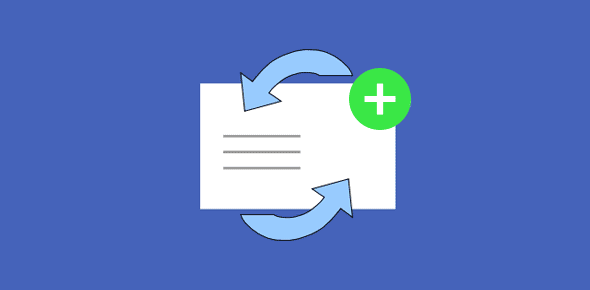I’ve gone over your instructions so many times in the past hour but I still cannot add my email account on Outlook Express. I’ve followed them step by step (thanks for the screenshots) but it just doesn’t seem to work out. Could you please tell me what I would be doing wrong?
Piero Tosetti
Outlook Express, as most of you would know, is an email program that came free with Internet Explorer (till version 6) and the Windows operating system. The bundled package of the web browser and the email client has now been discontinued as Microsoft has stopped the development and support for Outlook Express. They’ve released Windows Live Mail which is free and supposedly better than O.E.
Sponsored Links
The main function of email programs or clients is to download and store emails on the local computer. They do this by connecting to the online server (a computer on which the email account actually resides) using email protocols such as POP3 or IMAP. Thus, to use an email account with Outlook Express you need to make sure that its either POP3 or IMAP enabled.
Email account needs to be compatible with Outlook Express
Accounts from popular email services such as Gmail, Hotmail and AOL come with free POP3 and (sometimes) IMAP support. An important exception is Yahoo! You have to upgrade to Yahoo! Plus to have POP3 enabled on the email account. This costs a tad less than $20 annually but is worth it. Also, email accounts provided by ISPs should have POP3, IMAP or both. If not, you should seriously consider changing the service provider.
Add email account in Outlook Express – brief
To add an email account in Outlook Express, you need to provide the login details (username and password) and incoming and outgoing mail servers.
You should also note that though there would be no problems (generally) in receiving messages for accounts added in Outlook Express, you may not be able to send emails without tinkering with the settings. More often than not, when you cannot send email using Outlook Express the cause is blocking of port 25 by the ISP – please read that article if you want to know more.
In conclusion: Only those email accounts that are POP3 or IMAP enabled can be added to Outlook Express – these are Outlook Express compatible email accounts. If you are using a free Yahoo email account and want to use it with Outlook Express, consider upgrading to the Plus service which costs about $20 annually and lets you access the account with the Post Office Protocol (POP3).
Don’t want to spend money? Shift to Gmail or AOL which offer free POP3 and IMAP access; Hotmail gives only free POP3. Also read will my email work with Outlook Express?