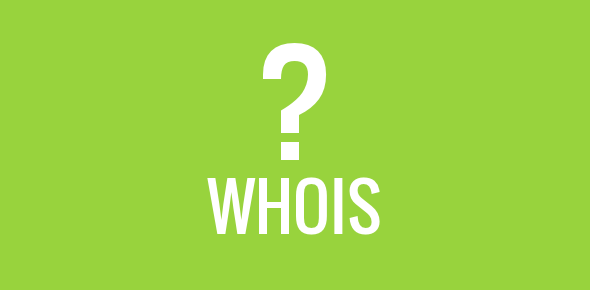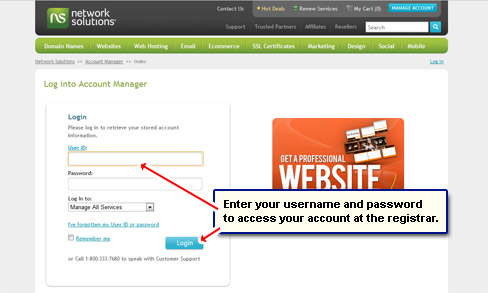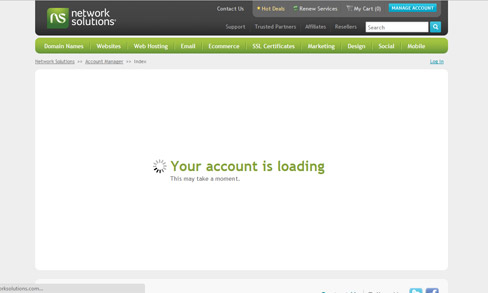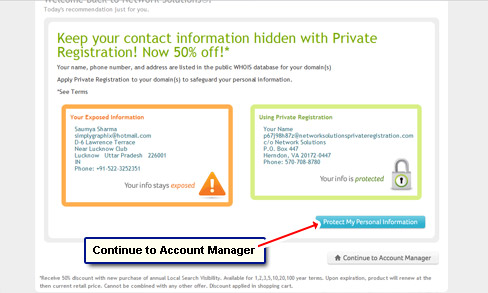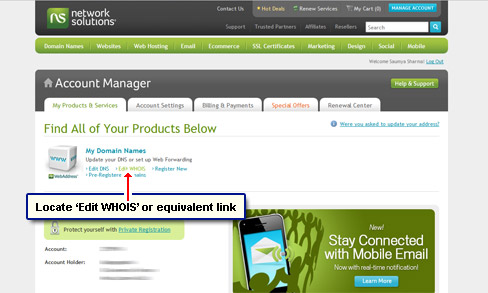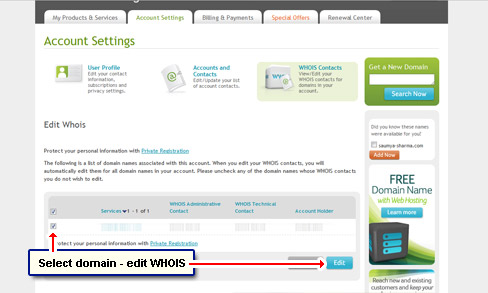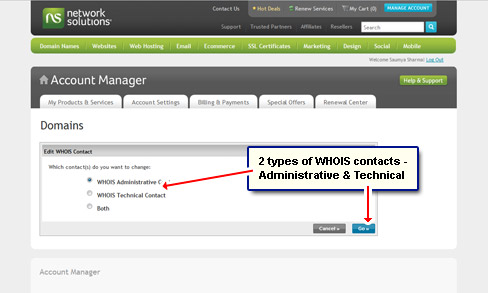Thanks to you, I came to know of the WHOIS database. I checked up my domain name and have noticed that the phone numbers need to be updated. How do I change the contact information of my domain name on the WHOIS database?
Roger Hatfield
Remember the company from whom you bought the domain name? That’s precisely where you go to change the contact information in the WHOIS database. Thus, the registrar also provides the tools via which you can manage the domain name.
Sponsored Links
Contact information on WHOIS: How to change and update your domain name details
I’m sure you already know that it’s really important to keep the contact info associated with the domain name up-to-date. So if you’ve spotted a mistake or there is something that needs to be revised, simply login at your account and change the information.
The following instructions to update and change the contact information at WHOIS are from Network Solutions, the world’s first and best domain name registrar. If you are using another company, the steps will probably work for you too, though with minor changes.
By the way, you can get domain names a tad cheaper through other providers but the few extra dollars you spend on Network Solutions goes a long way in keeping your most important online asset safe and secure. And you’ll also be getting a whole lot of features and goodies with the domain name.
Please understand that changes to the WHOIS database may take anywhere between 24 to 72 hours.