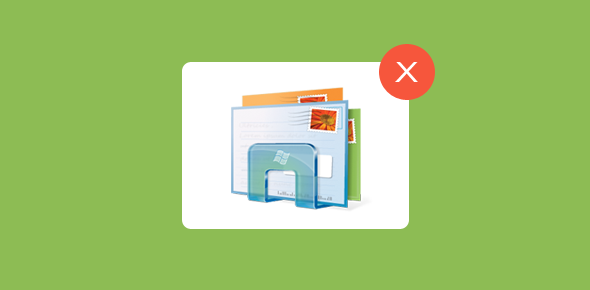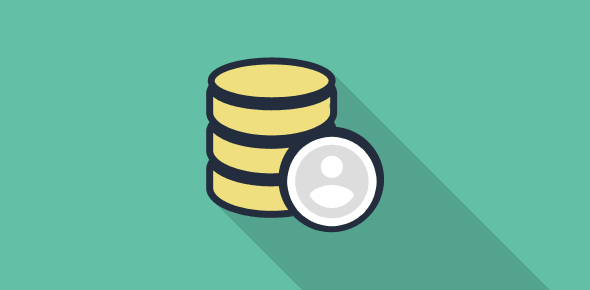Windows Mail is a free email client that comes with the Vista operating system and replaces Outlook Express. Though better than the latter, and with added features, Windows Mail soon became redundant because Microsoft launched a much better email client (confusingly) known as Windows Live Mail.
Several people I know, including myself, have shifted from Windows Mail to Windows Live Mail and very happy and satisfied with the performance of the new email client. However, a small issue remains – How does one uninstall the redundant and ‘useless’ Windows Mail program?
Sponsored Links
If Windows Live Mail, the new email client, is working fine for you, Windows Mail is no longer needed and should be removed from the system.
Unfortunately, as far as I know, there is no way to uninstall Windows Mail from a Vista operating system. The uninstall-this-program feature under the Control Panel will not list Windows Mail. Since the program was part of Vista it cannot be simply deleted. Now you can either choose to ignore it (it’s not going to harm your system) or follow the steps below to get a cleaner interface.
First, I recommend exporting all messages and information from Windows Mail to Windows Live Mail and you can then comfortably delete everything from the former including all email accounts that you have configured in the program.
The next step is to remove its shortcut from the start menu. You need to move the mouse cursor over the shortcut and then right-click and select “Delete”. That should do it.
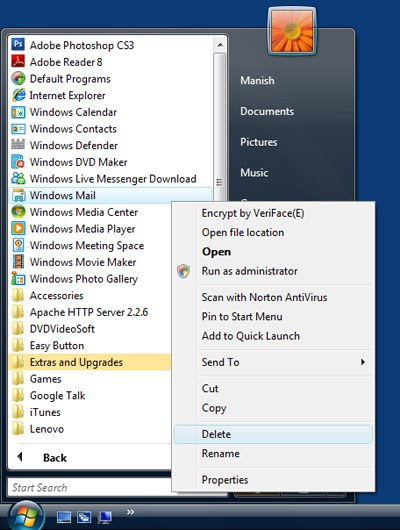
FYI, removing the shortcut for Windows Mail will not delete the program. It will still be on your system. What you have done is a simple interface cleaning exercise.