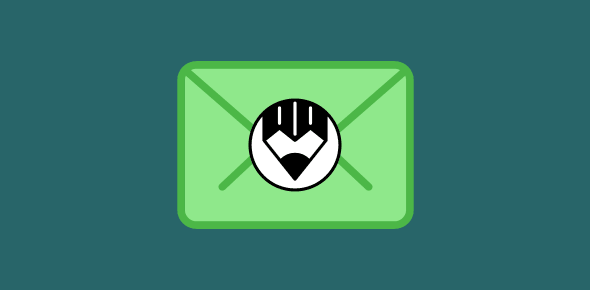Here are some simple and interesting tips on how to compose and write email messages. Please note that different services have different features and not all tips would be applicable for your account.
Here are some simple and interesting tips on how to compose and write email messages. Please note that different services have different features and not all tips would be applicable for your account.
Two ways to compose email messages
 There are two ways to write email messages – Plain text and HTML. All popular email services and programs let you choose the way you want compose email. The HTML option is generally the default and enables you to create fancy emails with embedded images, links, text with different colors and fonts etc. All this formatting is accomplished with a toolbar typically located at the top of the large message composition box.
There are two ways to write email messages – Plain text and HTML. All popular email services and programs let you choose the way you want compose email. The HTML option is generally the default and enables you to create fancy emails with embedded images, links, text with different colors and fonts etc. All this formatting is accomplished with a toolbar typically located at the top of the large message composition box.
Sponsored Links
One quick advice – do not underline text in the email message as underlined text is generally interpreted as a hyperlink on the web. Please also note that not all recipients would have chosen to read messages in HTML mode in which case your email will appear devoid of all embellishments. Microsoft’s proprietary RTF (Rich-Text Format) should be used only when all recipients use Microsoft products/services.
Set up an email signature
 The feature of setting up an email signature is available on all email services and clients. The signature can be plain-Jane text or have images and hyperlinks (HTML) and typically attaches itself to the end of outgoing messages. For step by step directions on how to set up an email signature at your account / program, please use the search function above. Also go through the tips on creating good email signatures.
The feature of setting up an email signature is available on all email services and clients. The signature can be plain-Jane text or have images and hyperlinks (HTML) and typically attaches itself to the end of outgoing messages. For step by step directions on how to set up an email signature at your account / program, please use the search function above. Also go through the tips on creating good email signatures.
Save to drafts folder
 When composing a long email, be sure to save the message to the drafts folder else your work might be lost for good! When you want to resume, open the message from the drafts folder. FYI, services like Gmail, save the message automatically every couple of minutes or so.
When composing a long email, be sure to save the message to the drafts folder else your work might be lost for good! When you want to resume, open the message from the drafts folder. FYI, services like Gmail, save the message automatically every couple of minutes or so.
The Cc field
 To copy the message to one or more people, simply put their addresses in the Cc (Carbon Copy) field. Remember, when you use Cc, recipients get to know all the people to whom the email was sent.
To copy the message to one or more people, simply put their addresses in the Cc (Carbon Copy) field. Remember, when you use Cc, recipients get to know all the people to whom the email was sent.
The Bcc field
 Similar to the Cc field described in the above point but with one important difference. Blind Carbon Copy protects the identity of individual recipients which means people will not know to whom the message was sent. Read more on the difference between Cc and Bcc and their proper usage.
Similar to the Cc field described in the above point but with one important difference. Blind Carbon Copy protects the identity of individual recipients which means people will not know to whom the message was sent. Read more on the difference between Cc and Bcc and their proper usage.
Sending email to a group
 If you regularly send messages to the same bunch of people, it is strongly advised creating a ‘group’ of contacts. This saves a lot of time because individual addresses don’t need to be typed in each time. This ‘Contacts group’ feature is available on all email services and programs. If not, consider switching to one that does! Here is how to send email to a group in Gmail.
If you regularly send messages to the same bunch of people, it is strongly advised creating a ‘group’ of contacts. This saves a lot of time because individual addresses don’t need to be typed in each time. This ‘Contacts group’ feature is available on all email services and programs. If not, consider switching to one that does! Here is how to send email to a group in Gmail.
Email stationery
 Services like Yahoo! Mail let you send messages formatted on predefined pretty templates. These email stationeries typically include HTML formatting and a background image and can be applied to the message with just one click. Most email programs like Windows Live Mail also offer this feature. I’ve also known people who’ve create digital letterheads of sorts employing email stationery.
Services like Yahoo! Mail let you send messages formatted on predefined pretty templates. These email stationeries typically include HTML formatting and a background image and can be applied to the message with just one click. Most email programs like Windows Live Mail also offer this feature. I’ve also known people who’ve create digital letterheads of sorts employing email stationery.
Yes, using email stationery is fun but keep in mind the recipients before you actually dispatch the message as not all email clients would be able to display these. Sometimes, the recipient would have chosen to read messages in plain text format in which case your carefully formatted message with the lovely stationery will not show up. Use the email stationery feature judiciously. Remember, messages don’t have to be works of art!
Banner ads might accompany your email messages
 On some free email services, an image banner ad might be included at the end of the message. This would be visible to the recipient. If you don’t like this and want to project a professional image, as it were, you can think of upgrading to the paid version.
On some free email services, an image banner ad might be included at the end of the message. This would be visible to the recipient. If you don’t like this and want to project a professional image, as it were, you can think of upgrading to the paid version.
Editing a message
 When replying to or forwarding a message, it’s sometimes a good idea to edit the original message especially if it’s very lengthy. Getting rid of the extra flab and including only the important bits shows you’ve not only read the message thoroughly but have also been meticulous in formatting the reply.
When replying to or forwarding a message, it’s sometimes a good idea to edit the original message especially if it’s very lengthy. Getting rid of the extra flab and including only the important bits shows you’ve not only read the message thoroughly but have also been meticulous in formatting the reply.
Forwarding messages
 In my opinion, the ideal way, to forward an email message is to put a note from your side at the very top and/or change the email subject. Also, since all the contents of the original are included in the forward, you may like to edit the message; for instance, remove some of the attached images. Finally, do not trouble recipients by repeatedly spamming them with nonsensical stuff or taking part in chain letters that purportedly bring good luck to the sender.
In my opinion, the ideal way, to forward an email message is to put a note from your side at the very top and/or change the email subject. Also, since all the contents of the original are included in the forward, you may like to edit the message; for instance, remove some of the attached images. Finally, do not trouble recipients by repeatedly spamming them with nonsensical stuff or taking part in chain letters that purportedly bring good luck to the sender.