Making a password for web based accounts is easy – all you need is a random mix of characters, symbols and digits. The more critical thing is memorizing the password. In this post, I shall offer some invaluable tips on how you can remember an online account password.
By the way, the security questions and answers of your web-based account are as important as the password. Usually, these two pieces of information are interdependent. Thus, you would need the password to change the answers to the security question and vice-versa. So these tips on how to remember a password are also applicable to security questions and their secret answers (more on this later).
Sponsored Links
Tips on how to remember a password
Let me start with a nice story (probably true) from Joseph T. Hallinan’s Errornomics.
Tom Vander Molen was a young man sadly confined to a wheelchair since high school. He started collecting gold coins after receiving one as a child from his grandfather. When the value of his collection reached about $4000, Tom decided to keep the coins in a safe place in his house.
A secret place was decided after much deliberation. He put the gold coins in one of the used paint cans in a storage room. This would be an ideal place to keep his treasure safe and hidden, he thought. After about nine years when the need arose to ‘dig’ out the stash, Tom found himself completely lost. He just couldn’t remember where he had hidden the coins. He looked everywhere but to no avail.
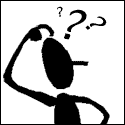 After some days, when he visited the storage room, Tom immediately recalled the “secret location”. But by that time it was too late. A few months back, a friend had helped Tom clean the house and had got rid of the paint cans (all of them). The treasure was now probably lying in a garbage dump!
After some days, when he visited the storage room, Tom immediately recalled the “secret location”. But by that time it was too late. A few months back, a friend had helped Tom clean the house and had got rid of the paint cans (all of them). The treasure was now probably lying in a garbage dump!
Not only was the hiding place bad (as we shall soon see why) but Tom was also the perpetrator in getting rid of his treasure.
So how can we not repeat Tom’s mistake? How can one remember a password or a secret hiding place? Here are some tips:
- Add meaning to the password
Quoting from the book (Errornomics):If a hiding spot or password lacks meaning, we will soon forget it.
- Choose passwords quickly
Hallinan’s advice is to pick a password quickly. If you put a lot of thought into it, you’ll end up spending a great deal of time in recalling the information. - Create a bond between the password and the service where it is used
I advise associating the password with the service it’s used on. Example: Your Netflix.com password can be your favourite movie name and it can be made more ‘complex’ by capitalizing the first letter of each word and throwing in a few numbers or special characters. Check out the Mozilla’s video for tips on how to create a strong password. - Encounter your password everyday
One very important tip is to base the password on something you see, experience or use everyday. This way, you will constantly be ‘in touch’ with the password. For instance, the password of my son’s first email account was IwontMISS*HW* (I won’t miss home work… the asterisks were my suggestion). Similarly, IPress150+lbs can be a good strong password for someone who loves to work out at the gym.
You’ll notice that all these have a mix of symbols, digits and uppercase letters – the hallmarks of strong passwords. To constantly be in touch with the password, you need to bump into it everyday, you have to somehow build it in your daily routine. This way even if you don’t use it every time (more on this below), you won’t forget it quickly. And when you are setting up a password, ensure that it contains uppercase, lowercase, digits and symbols; though not all symbols would be allowed on all web sites. - Refrain from logging in automatically
I understand the convenience offered by the “Remember Me” (or equivalent) feature that one typically finds below login fields on login pages. You may be tempted to employ it, especially if you are the sole user of the computer. However, it will prevent you from recalling (using) the password which can then fade from memory. Also, this option should never be checked on public computers such as those in a library or Internet Cafes.
The ideal way to keep the password fresh in your memory is to type it in every time.
Though simpler passwords are easier to remember, never employ them for important accounts. Check the most common passwords and ensure that yours isn’t one of them.
On a related note, if you are in the habit of changing the password often, make sure you don’t start using simpler login details.
Passwords and Security questions (and their secret answers)
As mentioned above, the security questions (there can be more than one) and their secret answers are as important as the password. Correct answers to these security questions are required when retrieving or resetting the password information.
So how can you choose good security questions? This is the topic of another article.




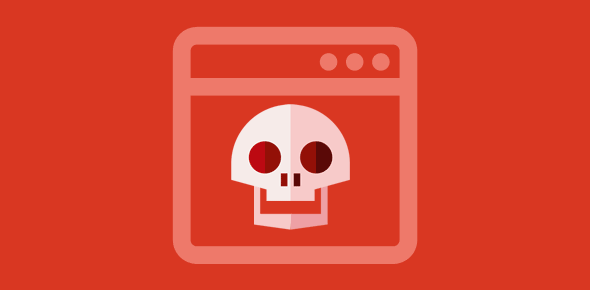


Nice, really nice tips. You should make this blog post prominent on your web site as it would be very helpful for beginners.
I like these tips. Simple and straightforward. Thanks.
If only I had known and implemented these tips I wouldn’t have had my Facebook account stolen. Any way, thanks for your valuable advice.
I love the way you told the story. Gets the point across very well and thanks for the tips.
Thanks for everything. I really liked your tips and you explain well. Cheers.
These tips are great. Thanks for putting them up.
I teach computers to senior citizens. Can I prepared a presentation for my classes based on your article? And for sure, I will put the link to your page.
@Jill Oden
It’s fine as long as the presentation is for an offline class. Best of luck in educating people.
Cheers
I like the way you write. Really nice way to educate. Keep it up Manish.