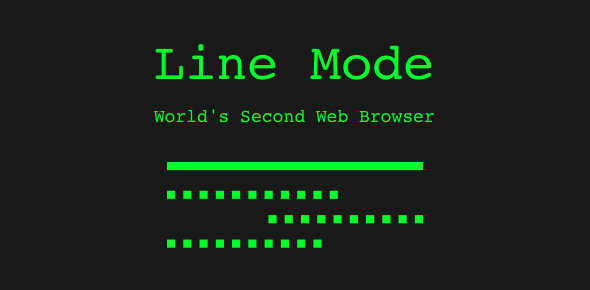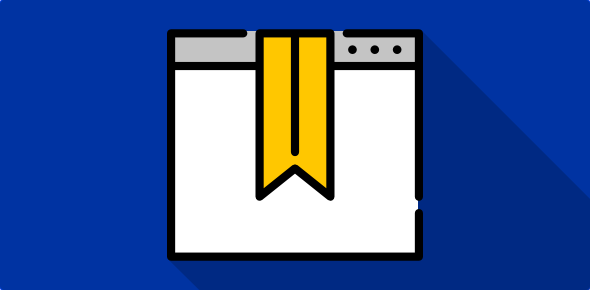Are you using the fastest web browser? There are several speed tests available online to check how quick your web browser is. But before we get into that, let me jump right to the end – Google Chrome is the fastest web browser. A lot has been said and written about the speeds of various popular web browsers and Chrome has consistently appeared at the top.
Obviously, no test is objective – the developer, try as hard as they want, can bring in their personal bias. Anyway, all of the tests detailed on this page will be able to assess your chosen web browser.
Sponsored Links
The visual test – navigating the 3D JavaScript world
I love this simple speed test and you can quickly see the difference if you have multiple browsers installed on your system (you should if you consider yourself a web developer). Go to Canvascape – “Experimenting With Textures” developed by Ben Joffe. Change the resolution to High (click on the “Apply” button) and visually compare how fast the web browsers display the textured 3D world (inspired by Wolfenstein).
JavaScript test from Celtickane.com
A famous web browser speed test to determine how fast the JavaScript engine runs in the program. They have results too on the page but somehow I find Firefox a little out of place when it’s above Chrome. The 3D texture speed test (above) clearly shows that Firefox is way slower. Check out the web browser JavaScript benchmark.
Cold and warm starts test
EvilScience has some numbers and you can quickly perform these tests on your own. A cold start is when you open a web browser for the first time. A warm start is closing the browser window and restating the program. Take a look at the thorough speed comparison of popular web browsers – Internet Explorer, Firefox, Opera, Chrome and Safari – performed on EvilScience. Though Opera is his favourite browser, Google Chrome takes the winner’s place in his test.
CSS rendering test
The CSS rendering test from howtocreate.co.uk is a great way to check how fast browsers display CSS. You need to save this web page on your computer and access it again from the browser to do away with the download speed and progressive rendering issue.
The Acid tests
EvilScience compares web browser across different variable, not necessarily speed. The Acid2 browser test and Acid3 are more of compliance and web standards checks.