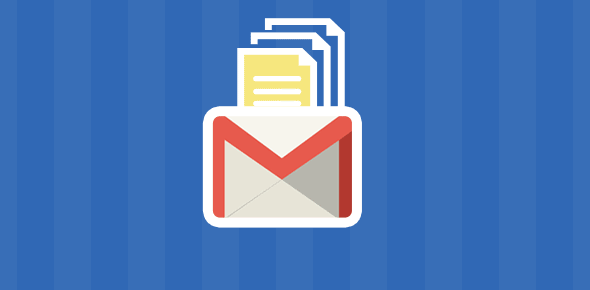At the time of writing Google’s Gmail email accounts offer more than 7GB of online storage space. The service was launched with 1GB which blew away any competition from Yahoo! Mail and Hotmail (now Windows Live Hotmail).
At the time of writing Google’s Gmail email accounts offer more than 7GB of online storage space. The service was launched with 1GB which blew away any competition from Yahoo! Mail and Hotmail (now Windows Live Hotmail).
The best part about Gmail is not the large storage or its simple and quick loading interface (and the search) but in the fact that Google lets other programmers create small applications which extend the functionality of the web based email account. One such small program makes a Gmail account an online hard drive on which you can store files in the extra space available.
Sponsored Links
There are three application or script suites that help store files on Gmail accounts and by far, the one for the Windows operating system is the easiest.
Usefulness of storing files on Gmail
Extending the functionality of Gmail so that it acts like a drive on your hard disk is a great way to take frequent backups and get access to important files from anywhere. Yes, one can always attach files to emails and send them to the Gmail account, but this is so much more convenient. The Windows application, GMail Drive (see below), that I use for storing files on Gmail works “through” the Explorer program and has great drag-n-drop functionality.
How is storing files on Gmail useful? Here is a real life example. My wife and her two assistants need to pass around several files during the course of the day. We have a LAN which is good but this is better. Why? Because my wife can access the files even when she is away from office. In fact, the Gmail account she created for her company is primarily used to store files!
For Windows: Gmail Drive for file storage on Gmail accounts
GMail Drive is a very small program developed by Viksoe.dk that requires Internet Explorer 5 or above (everyone has that) and creates an additional drive for your Gmail account. You can then use the drag-n-drop functionality via Windows Explorer to transfer files back and forth. The program is available for free and is very easy to install and run. Read GMail drive – your online hard disk for details.
For Linux – GmailFS
GmailFS is a Python application that employs the FUSE userland filesystem. It supports most file operations like read, write, open, close, truncate, rename etc. To run GmailFS, you require Python to be installed on your system.
PhpGmailDrive
PhpGmailDrive or PGD is written in PHP and lets you upload and share Gmail file attachments. It’s based on GmailFS described above, and needs to have PHP running on a web server. The Gmail username and password are all what you require for configuring this script once you install it. The attached files are arranged in the familiar tree view. PGD is available from Sourceforge.
What kind of files can you put on your Gmail account?
Anything that holds importance can be uploaded to your Gmail account. I guess, since executable files are not allowed as Gmail attachments, you would not be able to upload these to your account.
The usefulness of this functionality comes to light when you need to access these files from any location. If you have a group in which people routinely collaborate with each other, create a Gmail address and use it to store and share files. By the way, if you don’t use a Gmail account for some time (9 months, at the time of writing), it would be removed. So when the collaboration amongst the group stops, you know that the Gmail account would be removed once it expires.