I want to block someone from sending me emails….NOT JUST GOING TO THE DELETE BOX !! I DON’T WANT TO SEE THIS INDIVIDUAL’S E-MAIL ANYWHERE IN MY ACCOUNT!!! This should not be rocket science!!!!! Surely, I don’t have to call this person and have a confrontation… Please send me a reasonable solution to this problem because I think I would not be the only one looking out for an answer. Thank you.
Sandra Snider
Sandra is looking for a solution to stop someone’s email from reaching her account. She is probably very frustrated with the messages she gets from this vile individual and, I suppose, wants to get rid of them automatically. Is it possible? Yes, but would require to change a few settings.
Sponsored Links
So can you prevent email from reaching your account?
The short and quick answer is, unfortunately, no! Your account will receive the email message. But, and here is the good news, you can have it automatically deleted. The end result is that you won’t be seeing the offensive (harassing) emails anymore – you would have stopped someone’s emails altogether.
Please understand that to automatically remove the emails depends on how you use the email account. There are two popular ways of accessing email – through webmail interface and an email program. I’ll be detailing solutions for both these methods.
Stop sending me emails
Shouting ‘stop sending me emails’ at the top of your voice (as Sandra seems to do in the email) will not help – you’ll just end with a sore throat… or, ahem, a broken keyboard. There is actually nothing that you can do to stop people from sending you email. A confrontational approach is what the wise called ‘brute force method’. A better alternative is to show indifference. And the easy way to feign this is to delete the email when it arrives at your account automatically.
How to stop someone’s emails – get rid of them at the server using an email program
Sandra wrote to me from a Cox Communications email address. I assume she’s using software such as Outlook Express, Windows Mail or Windows Live Mail to download messages to her computer. If this indeed is the case, you can stop receiving emails by instructing the chosen program not to download the message and delete it from the server. All you need to do is to create a message rule and below are step by step details on how to set one up which will stop someone emails.
The instructions have been worked out in Windows Live Mail, the default email program on the Windows 7 operating system. If you feel lost, don’t fret, simply use your judgement… and yes, you can always write to me.
IMPORTANT: These screenshots and instructions from Windows Live Mail also hold good for other popular Windows email programs like Windows Mail Vista and Outlook Express.
Can I stop someones email if I use webmail?
If you use a webmail email account such as those from Hotmail, Gmail or Yahoo, you may be able to stop someones email if a provision it there to create a message rule or a message filter. But if this feature is absent, does it mean all is lost? Of course not! There would be other options available. Let’s run by these quickly.
Use the Blocked Senders list: You can add the sender’s email address to something called the ‘Blocked Senders’.
Black list: Similar to how the Blocked Senders list works.
Employ an email program: You can always set up your web-based email account in a program because as you’ve learnt, all Microsoft email clients let you sieve unwanted email. Though this changes the way you access your email account it is a very good option because there are many other advantages of email programs such as Outlook Express. However, you have to first determine if the email address is compatible with Outlook Express (or other such email programs). If not, you might be required to pay a small yearly fees (as in the case of Yahoo!) to have this feature enabled.
How do message rules stop someone’s emails?
Each message rule has to have one ‘condition’ and one ‘action’. The condition acts like a sieve that filters the email messages. Now when the email program connects to the server, it first reads all the headers before downloading. And since it takes the message rule’s instructions with it, the emails are acted upon (so to say). Thus, if you’ve specified the messages of an individual to be deleted, the program will get rid of them at the server itself and you would, thus, stop someone’s email from reaching your inbox. FYI, the message rules you make in Outlook Express, Windows Mail (Vista) or Windows Live Mail work only on incoming messages or those that have yet to be downloaded from the server.

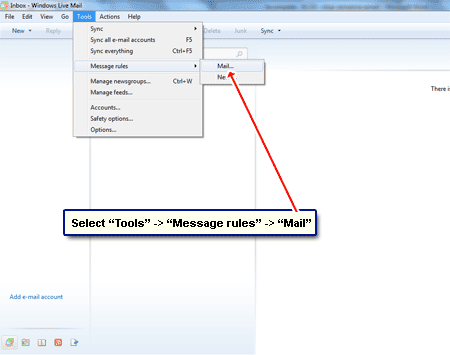
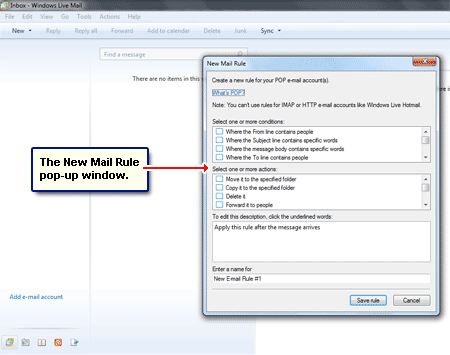
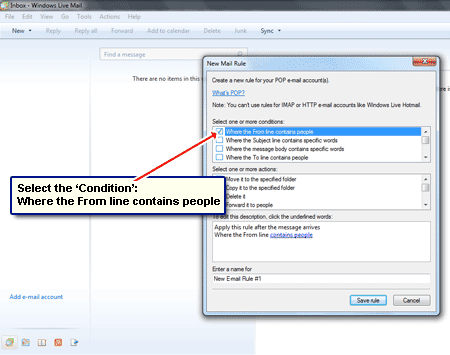
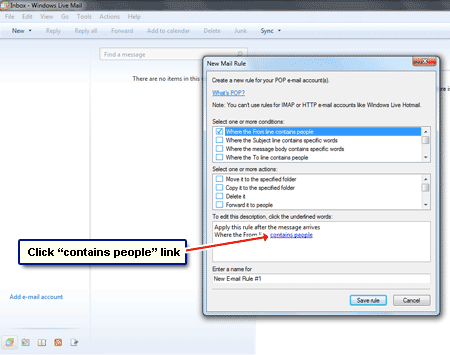
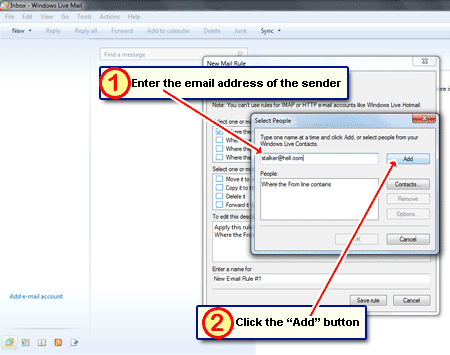
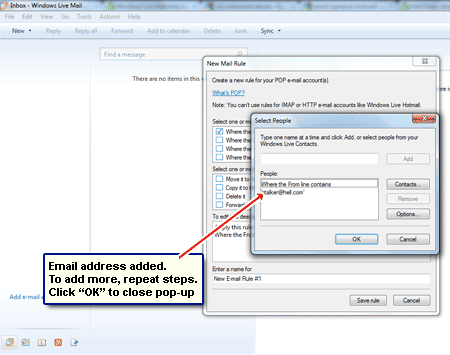
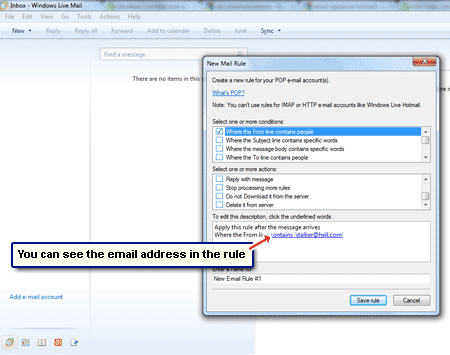
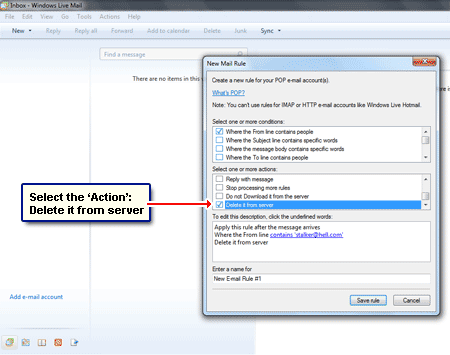
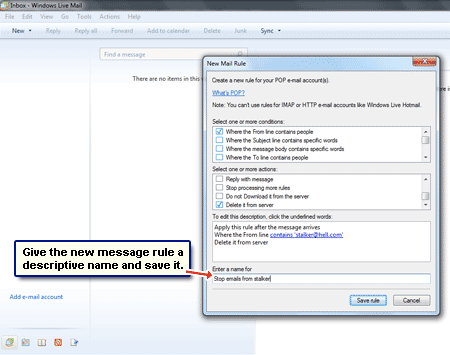






my pet peive…finding unsolicited mail in my inbox is bad enough But finding mail that is in a language I DONT UNDERSTAND. This is mail that is coming from a GOOGLE GROUP. It is in Chinese and its really annoying
Surely there is a way of preventing this mail from entering my air space.
Any ideas?
Patricia, first block (black list) the sender’s email address. This should work. If not, set up a message rule to have the email deleted from the server (for O.E. Windows Mail Vista and Windows Live Mail).