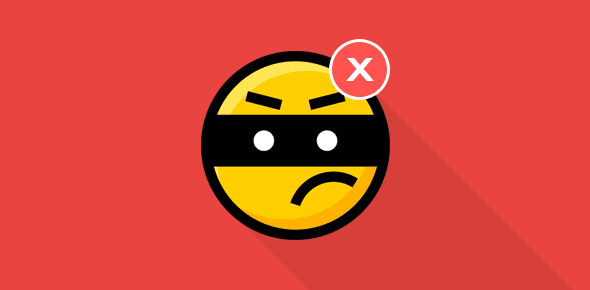Spyware – gathering information from unsuspecting users
New technology, like everything else, has its pros and cons. The Internet, for example, has helped both small and large businesses to reach a wider audience and increase revenue. It has also helped the spread of viruses and worms that have caused millions of dollars worth of damage. A new culprit on the Internet is Spyware which is touted as being deadlier than viruses.
What is Spyware?
Spyware is a program that runs on your computer and gathers information about you without your knowledge. Spyware is generally hidden from view and runs in the background. The moment you switch on your system, the Spyware program starts. This might not be a big problem if your computer is standalone – not connected to the web.
Sponsored Links
But, if you have a computer, you would definitely have a net connection too. This is when a Spyware becomes lethal. Since it’s running in the background, the program monitors what you do, what you type and what you transmit. It collects all this information and sends it to another computer where your data would be utilized for nefarious activities.
The very act of collecting information without someone’s knowledge is despicable. It is an invasion of privacy! But if that private information is used in any way, the situation become kind of dangerous.
What happens to the information collected by a Spyware program?
The information gathered by a Spyware program might be sent to an advertiser, so whenever you try to find something via a search engine, for instance, an advertisement will be displayed which relates to your search query.
This seems harmless but is an invasion of privacy. After a while it becomes a tad annoying.
The situation, however, can becomes dangerous if you accidentally transmit credit card or other sensitive information such as login details over insecure networks.
Also, it is not necessary that the advertisements displayed by a Spyware have to be related to your search query. A Spyware can pop-up advertisements with sexually explicit pictures which becomes embarrassing especially if your family shares one computer.
How do you know that you have Spyware on your computer?
There are several ways you can come to know that your system has been infected with Spyware.
1. Your computer runs very slow
2. There is data being uploaded and downloaded even when you have no programs running
3. You type something in a search engine query field and an advertisement is displayed in a pop-up window which relates to what you had searched for.
How was your computer infected with Spyware in the first place?
Your system might have been infected if you have visited a corrupt web site and inadvertently (or otherwise) downloaded and installed a program from an unreliable source. Infections can also be spread via emails.
Spyware Removal
When a spyware installs on your system, it copies several files to different directories and changes the registry. The best way to remove spyware is to use a spyware remover – a program dedicated to removal of sypware. Here are some of the best spyware removers that I have come across and tested. – download spyware removal software.