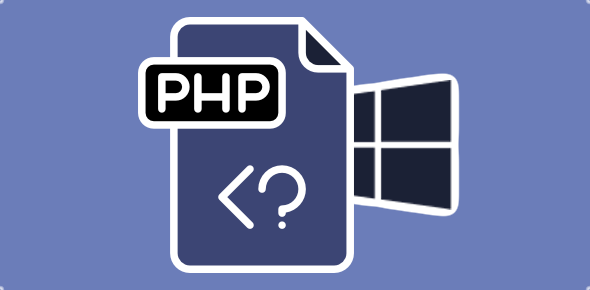In addition to including a site map on your web site, you should also to display at the top of each web page, the hierarchical position of that web page. You can find this on this page too – just above the title “Site maps and other nice ways to help visitors quickly locate information on your site” you can find the hierarchical position on this web page on www.webdevelopersnotes.com.
If your hosting service allows you to create your own error pages, you can develop each of the error page (esp. the 404 Page Not Found) as a site map. I usually do this for errors, 400, 403, 404 and 500. Click for details on server error codes.
A question: if the web site is small and all pages link to each other… is there a need for a site map?
Well, you should always have several paths to go to a page to assist both human as well as robotic visitors and there is no harm in actually creating links to pages… is there?
Finally, it’s always a good idea to use a “Search” on your web site. There are several ways you can go about this – write a search program (script) for your web site is a server-side language, download a free, shareware or a paid one and install it on your web site, use one of the several services available on the web, including Google search!
Now you might ask why we need a site map once we have a web site “search” feature? Remember, a site map is created for both “human” and “robotic” visitors. A human would know what to search for but you need to help the web-bot to locate pages.