I wanted to add a new search engine – Startpage.com – to Chrome web browser. Though I was able to do this, the “Make Default” button stays gray. Do I need to use the “%s” because I don’t know what it means? Having a new Chrome search engine is unnecessarily complex and Google needs to work on this to make it more user friendly.
Mike J
I tried out the Google’s free web browser, Chrome, a few days after it was launched and it quickly became my favourite. What I really liked from the word ‘go’ was the no-nonsense interface with a single text field in which one can enter both the URL and a search query. Though the default Chrome search engine is Google.com (of course), you can change it to one you like in a few mouse clicks.
Sponsored Links
Configure Chrome search engine
Changing the search engine of the Chrome browser is a simple affair – refer that link for instructions. But what if the search engine you want is not listed? Well, Google lets you include these too and make them as the default. Here are the steps to set up a new Chrome search engine with the screenshots in a slideshow.
- Click the “Wrench” icon and select “Options” from the drop down – [Slide 1].
- Under the “Basics” tab, move to the “Default search” section and click “Manage” button – [Slide 2].
- There are already many search engines in the list, but if yours is absent, click the “Add” button to configure a new Chrome search engine – [Slide 3].
- The “Add Search Engine” pop up is shown. Enter a name, a keyword and the URL. Here lies the tricky part. You have to put %s in place of the actual query. This can be done in two ways. You can query the search engine and find the place where you need to make this modification. Alternatively, you can also write to the search engine support and ask them to supply you this information which I suppose they would only be glad to do – [Slides 4 and 5].
For example, the Startpage.com URL is:
https://www.startpage.com/
- Your chosen search engine will be added to the list – [Slide 6].
- Click the “Make Default” button to set the Chrome search engine to a new one – [Slide 7].
- All queries will now be processed in the new Chrome’s search engine which you have now set successfully – [Slides 8, 9 and 10].














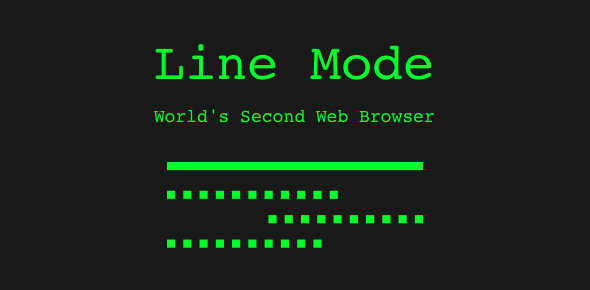


Awesome…thanks!
Thank you!
Thank you! Thank you! Thank you!
Followed your instructions: options>basics>default>manage>add, and copied the url above (http://startpage.com/do/metasearch.pl?query=%s&language=english). Pasted that url into the appropriate field within the google chrome add function. Back-arrowed out, hit refresh, and voila, startpage is now the default search of my address window.
Can’t thank you enough for taking the time to post this info!
Thank you! Thank you! Thank you!
As you explained, I followed the recipe above (options>basics>default>manage>add), copied the url and pasted it into the correct field while I was inside the Google Chrome add function. Worked like a charm!
Can’t thank you enough!
Very, very good. I specifically wanted to make startpage my default browser and you gave me the code I needed. Couldn’t make it work until I had this specific piece of code. Thank you.
Even easier, go to:
https://startpage.com/au/download-startpage-plugin.html
and click install