I have a web site with thousands of products each of which has its own web page. I’ve taken care to optimize the pages for search engines (Google mainly) and have introduced keywords in the page title, description and heading. How can I search only the web page title? I need to do this when adding new products to avoid duplicates. By the way, I run the Google Site Search on my web site.
Vernon McIntosh
It’s great to know that you have taken special care to make your online web store search engine friendly by placing keywords in the page titles and description. However, don’t forget the main contents of the page – make sure the keyword also appears there. Anyway, it’s very easy to search only the web page titles with Google. All you need to know is the special syntax.
Sponsored Links
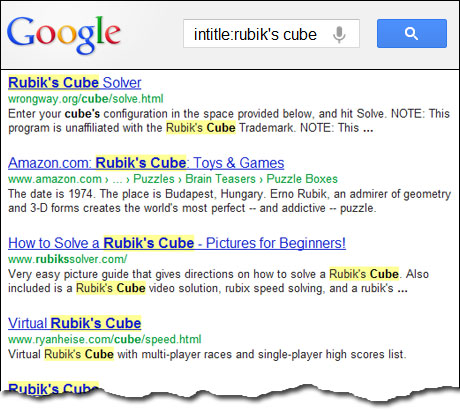
The intitle: Google syntax for searching within web page titles
To search only the web page title simply use intitle: before the query, as in:
intitle:blue pen
The above will search the titles of all web pages for the query “blue” or “pen”. If you want web pages that have both these words in the title tag, use the following:
allintitle:blue pen
This is equivalent to placing intitle: in front of the two words.
You can also use other syntax with intitle:. For example:
intitle:"blue pen"
The above returns pages whose titles have the exact match – “blue pen”.
Google’s other useful syntax elements
Search only the anchor text
To search only the anchor text – the words between anchor tags – use inanchor:.
inanchor:"blue pen"
The query above will list pages that have the words “blue pen” in the anchor text as in <a href=”…”>Blue pen for sale</a>
Search the web page main textual content
You can force Google to ignore all the web page content – title, link text etc. – by using intext: before the query.
intext:"blue pen"
Conclusion: The Google search engine has tons of such syntax elements to help you get meaningful results, narrow down your search quickly and increase productivity. Hope the above is useful in avoiding duplicates at your online store.
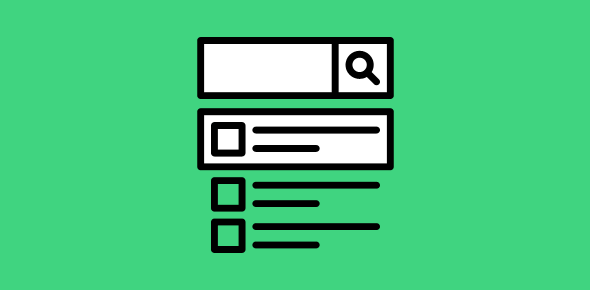


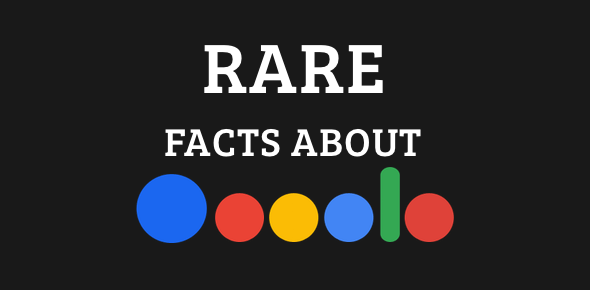



You know, I’ve tried this at Google.com. After some time it starts to show a CAPTCHA image. Seems like intitle: and allintitle: consume more computing resources than the standard search. However, I may be completely off the track in my thinking.