Hotmail, or Windows Live Hotmail, gives you the option of saving or ditching copies of emails you send from your online account. By default, a copy of the outgoing email message is placed in the Sent folder for your future reference.
If this doesn’t happen for your account, someone (most like you) has modified the Hotmail settings. You can change the settings once again and in this tip I’m going to show you how to do just that.
Sponsored Links
Though you can opt not to save outgoing messages from Hotmail in the sent folder, I don’t think this is a good idea as you will have no reference of previous conversations. Anyway, to each his own – you have your reasons for doing this – maybe you are running short of space or you use the account for a completely different purpose… whatever!
Change the option to save emails under Hotmail settings
First log in to your Hotmail account and then click on the “Options” link or the small arrow beside it. Choose “More Options” from the drop down menu – refer the image below.
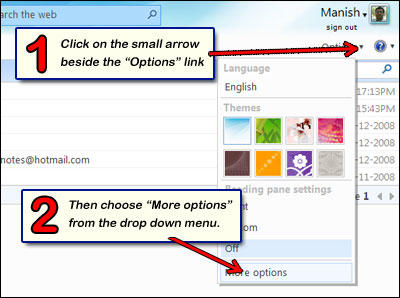
This will open Hotmail Settings. Scroll down to the Customize your mail section and click on the “Save sent messages” link.
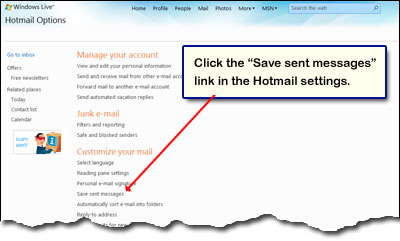
Now select one of the two options – of saving or discarding a copy of outgoing messages in the “Sent” folder – and then hit the “Save” button to confirm the changes.

Save a copy of outgoing emails – a personal suggestion
Yes you have the “power” to choose otherwise… however, I suggest you keep the Hotmail default settings of saving a copy of outgoing email messages in the “Sent” folder. Why? Many reasons:
- At times, and its happened to me, email simply gets lost in cyberspace in which case you can quickly fish out the copy and resend the message.
- If the recipient deletes your message and asks for a copy, you know where to look.
- The recipient might not acknowledge the receipt of your message (those payment defaulters… we all know at least one). You can send him not one, but tens of copies from your Sent folder.
- Copies of outgoing messages can help you track what you did in the past – they are a sort of reference.
The 5GB storage that’s available currently on all Hotmail accounts is more than sufficient to hold thousands of email messages. Unless you are a prolific Hotmail user, you might not run out of space and even if you cross the threshold ever, you can upgrade your account to Hotmail Plus and get double the storage instead of choosing not to save Hotmail emails.
Download Hotmail email sand save them on your computer
Finally, you can also download the emails from your Hotmail account and save them on your computer. This, as the more conscientious of you would understand, is an almost fool-proof method of keeping your email messages safe and sound. Saving Hotmail emails on your computer would:
- safeguard your messages against any malicious hacking of your online account.
- not cause panic in case of accidental deletions by you or someone else
- let you work without problems in locations where you don’t have internet connections. Agreed that you would not be able to check for new messages at such places but you can always access your old ones from your computer.
- provide access to email messages if the service goes offline for maintenance or some other reason (believe me, it has happened in the past)
So if your Hotmail email messages are very important for your work and business, I suggest you download and save them on your computer through Windows Live Mail email client.






