Most email accounts, including ones from Roadrunner, can be accessed via webmail. All you need is a web browser and an active internet connection. Any web browser will work with Roadrunner webmail though it’s recommended you pick the latest version of the program. Also, you are not required to use only the Roadrunner high speed internet access – a net connection from another ISP will work just fine!
To get Roadrunner webmail access, fire up the web browser and point it to https://webmail.nyc.rr.com/ or simply click that link which will open a new browser window / tab with the login page.
Sponsored Links
The new page that comes up should be similar to one in the image below.
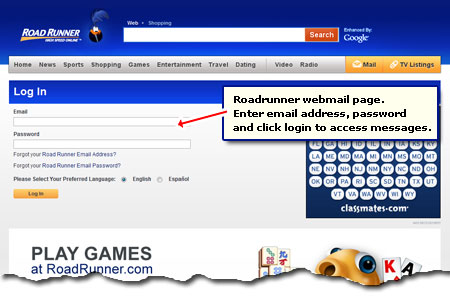
Logging in at Roadrunner webmail
Your email account is accessible only when you provide the correct login details – username and password; refer image above. The webmail interface developed by Roadrunner is intuitive and lets you compose, send and manage messages using just the web browser. An online address book application is also provided to store the details of contacts. Other features such as email filtering, message blocking, virus detection and parental controls, can all be used from the Roadrunner webmail interface!
There are several advantages of webmail. For instance, when you want to access Roadrunner email from another computer, webmail is probably the best and the easiest option. But, as you probably know, the other way to check messages is via an email client / program. In fact, you can use both these methods to access your Roadrunner email account.
How to use both webmail and email program for your Roadrunner email account
An email program such as Outlook Express will download and store email from the Roadrunner account on your computer. However, the account first needs to be added and configured in the email client. This is quite a simple process and will take a couple of minutes. Refer the following links for step by step instructions and screenshots:
- Configure Roadrunner email on Outlook Express
- Set up Roadrunner account on Windows 7 – Windows Live Mail program
Note #1: Vista users can follow the steps of Outlook Express to set up Roadrunner on Windows Mail email program.
Note #2: Microsoft recommends that users of Outlook Express and Windows Mail shift to new Windows Live Mail client because older programs are no longer being developed and supported.
Debating the advantages of email programs like Outlook Express with those of webmail is fruitless – each method has its merits. Your choice will depend on how you plan to use the email account. But as I have learnt, a good number of users access email through both webmail and a program – check how do people use email.
With a good bit of storage space offered on Roadrunner accounts – 100MB, 2GB and 5GB on Lite/basic, Standard and Premium/Turbo plans, respectively – it wouldn’t be a bad idea to have the message on both your computer and the online server. This way you’ll be getting the benefits of Roadrunner webmail as well as email clients. Just remember to modify the settings in the email program to leave a copy of the email message on the server.
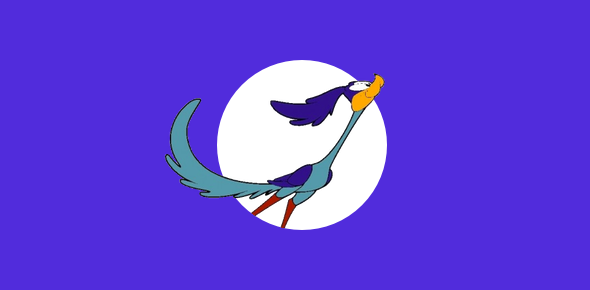






Time Warner Roadrunner is not listening… I have on several occasions requested that they do away with adding commercial ads, links, ie: unnecessary content to their Mail Sign-in page. My argument… “We are paying subscribers; this is not a free mail site” and “This is an ISP inclusion that can be accessed from anywhere including slow connections and hardware; the page is miserable to open in such circumstances due to the unnecessary content.” I have yet to make progress with Roadrunner about this.
In addition to my previous comment today, I have completed Roadrunner comment cards and questionnaires when they pop-up. One question asks if RoadRunner is my home page… I always reply about how slow RR.com is to open. I went to a site opening timer and compared RR with MSN and Yahoo and provided the results on the questionnaire when the opportunity is available. Both MSN and Yahoo take about five seconds to open while RR takes nearly thirty seconds on the same machine/approximate time. I suggested that is why Google has been so successful… a fast opening page is what you want for a home page. A Roadrunner web page are bloated. I like Roadrunner’s ISP service, but their web pages are over taxing on system resources. I preferred when they were hosted at the local level, although basic and not as polished, was faster and contained local content.
Getting over quota message. Want to empty roadrunner account of messages.
@Gordon
1. Remove all unwatned email from inbox, sent items, trash and spam folders.
2. Download the messages to your computer through an email client (Outlook Express, Windows Mail, Windows Live Mail, Thunderbird, Outlook etc.)
Is RoadRunner having problems? I can’t seem to get emails from certain accounts or the messages arrive late.
@Louise
I suggest calling Roadrunner support
I cannot get my emails from Roadrunner.com. I cannot log in. What should I do?
@Clara Balajadia
Recheck the password you are entering. Also, your server may be down for maintenance, please wait for a bit before you access again. If this too fails, please contact Roadrunner customer support.