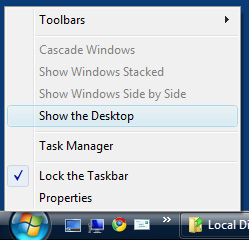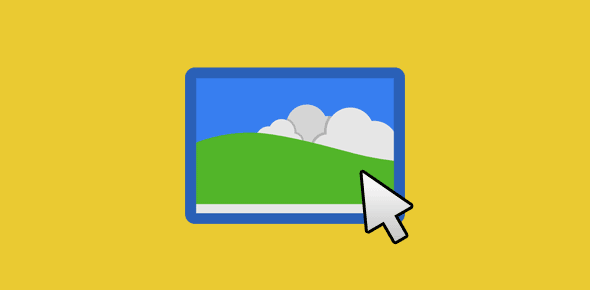The show desktop icon in the Quick Launch bar is the quickest way to view the desktop on your computer – just a single mouse click. I’ve found this feature very helpful and it has been the first button in my Quick Launch bar for years! OK, I know I don’t need to exalt the usefulness of the desktop icon on the Quick Launch because you already know about it and you’ve probably arrived at this page because you have lost it.
So here is the simplest way to restore the show desktop icon in Windows XP and Windows Vista computer and add it to the Quick Launch bar. This way you would be able to access the desktop in a single click.
Sponsored Links
Create the show desktop icon
If you’ve lost show desktop icon, you can get it back in a minute. The following steps explain how to create a show desktop icon on Windows XP and Windows Vista computer. No special software is needed – you already have what you require to create the show desktop icon.
- Open Notepad. It can be found listed under “Accessories” in both Windows XP and Windows Vista.


- Type the code in Notepad exactly as shown below. You can select, copy and paste it in the editor.
[Shell] Command=2 IconFile=explorer.exe,3 [Taskbar] Command=ToggleDesktop
- You now need to save the file. Click on the “File” menu at the top and choose the “Save As” option. Enter Show desktop.scf as the file name. IMPORTANT: Make sure you have select “All Files” from the “Save as type” dropdown – refer image below.
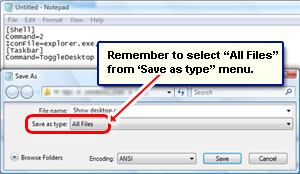
- Remember to save this file on the desktop!
You shall now get a show desktop icon on the desktop. Cool! If you weren’t able to create the icon, you can always get it from below.
Get the show desktop icon
Couldn’t create a show desktop icon with the steps below and need help? No problem. Just click on the link to get a show desktop icon. There are two downloads and you can pick any one. The first is simply the Notepad file (“Show desktop.scf” and the other is a compressed zip file. Remember, you need to unzip the later and extract the content to the Desktop.
To download the file, please right-click and select the save option (this depends on your web browser).
So if you’ve lost the show desktop icon, you know how to get it, right?
Placing the show desktop icon on the Quick Launch bar
This is easy. Simply select and drag the Show desktop.scf file from the desktop to the Quick Launch bar. You can then place it anywhere you like though I recommend it should be the first button because it can be quickly accessed (that’s the whole point).
By the way, there are two more ways to show the desktop in Windows XP and Windows Vista operating systems that don’t require you to create an icon. Keeping the Windows logo key pressed, hit D on the keyboard. This is a toggle key combination. Alternatively, right-click on the Windows taskbar and then select Show the Desktop.