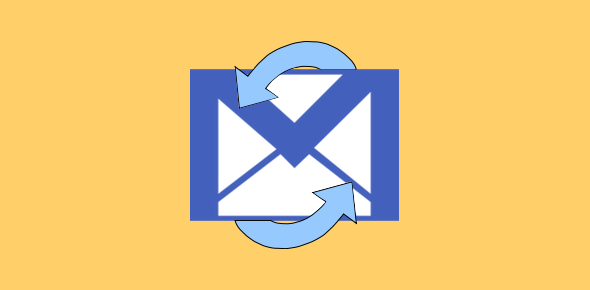So you got yourself a new computer with the smashing Windows Vista? Congratulations!
After all the “oohs” and “aahs” have finally died out you decide to get down and dirty and put that machine to work. Configuring email would be on the top of the list of things-to-do. Whoa! Couldn’t find Outlook Express on Vista? Help! Well, that’s what this article is all about.
Default email program on Windows Vista
Outlook Express was the famous free email program from Microsoft and included on Windows 98 and then Windows XP. Its popularity stemmed from it being such a simple program to use, was 100% free and came preinstalled with the operating system (or could be installed with the latest version of the Internet Explorer web browser).
Sponsored Links
Anyone with a little computer knowledge could configure and setup email accounts and have it up and running in no time. However, Outlook Express did lack a few important features such as filters for spam and phishing emails, ability to search through emails quickly etc.
Keeping this in mind, Microsoft released a new free email client with their Vista operating system. It’s called Windows Mail and you can find it under the Programs menu. This new email program in built on the foundations of Outlook Express and has a similar interface. It also includes an automated Junk e-mail filter to address this annoying issue and a pretty fast search utility. If you are intimidated by this new software, you can find a good bit of help in the Windows Mail help and tips section on this web site.
Installing Outlook Express on Vista
Since, Outlook Express is NOT included on Vista (its development has stopped with version 6) and has been replaced by Windows Mail – a better and “faster” email client – which can be considered Outlook Express 7.0, I personally don’t think it would be a good idea to install Outlook Express on your Vista operating system. Actually, I am not even sure if you can do that. Microsoft has stopped supporting their older email client (read more on this in the new few lines) and so I recommend that you change with the times. Change is good, change is healthy and change is inevitable!
Though, Outlook Express and I.E. 7 haven’t been coupled, those who are in love with this email client and really really want it on Vista can try downloading and installing Internet Explorer 6 version (that has Outlook Express) available for download from the Microsoft web site at the time of writing. For further information, please refer Outlook Express and Internet Explorer.
Windows Live Mail – knight in shining armour
Wait! There is more…
Microsoft went ahead and released another email client and they call it Windows Live Mail – Yes, the names are similar and confusing. In fact, as per the Microsoft web site, Windows Mail and Outlook Express will not be supported in future – the future belongs to Windows Live Mail.
So should you start with Windows Mail that came with Vista or forget that program and download Windows Live Mail – you can read more about the advantages and disadvantages of the two in Windows Mail vs. Windows Live Mail. Personally, I have shifted to Windows Live Mail because adding and setting up email accounts is very easy and you can configure Hotmail, Gmail and even Yahoo!Mail (you need to have the Pro plan).
A new interface – daunting and childlike but hides the powerful features
One of my pet peeves with Windows Live Mail is the childlike interface. That said, the program is as easy to use as Outlook Express and includes an automated Junk email filter, with a brilliant search utility and Photoemail feature to easily send photographs over email. A new interface might seem a little daunting at first and it does hide the real power but I am sure you would get the hang of it pretty soon. I, being the helpful chap, have included some tips and help for Windows Live Mail to assist you in taking the full advantage of the program.