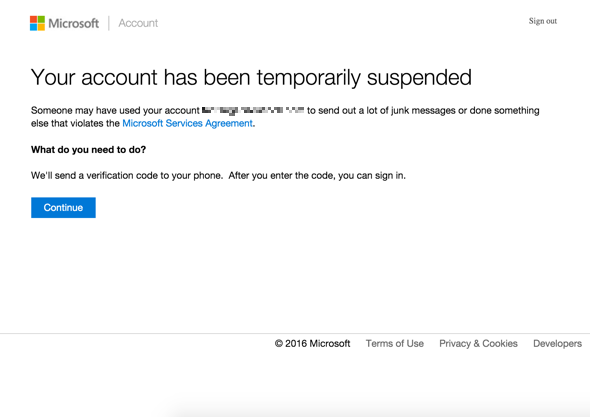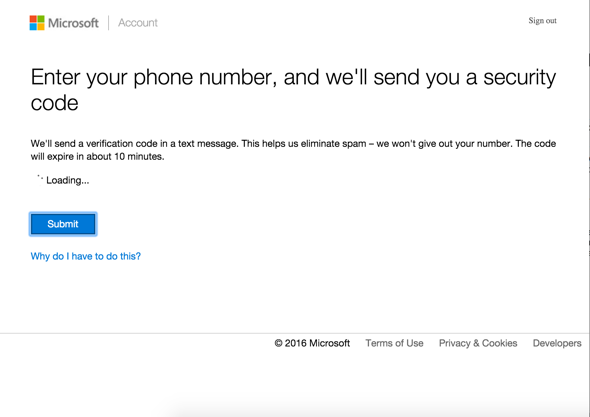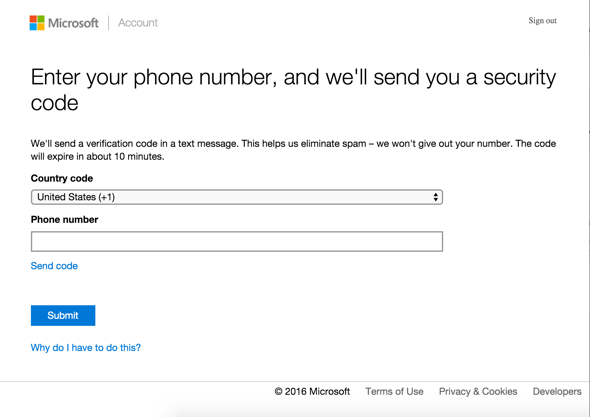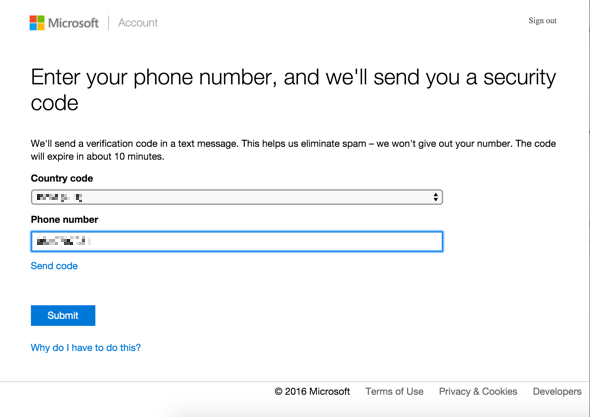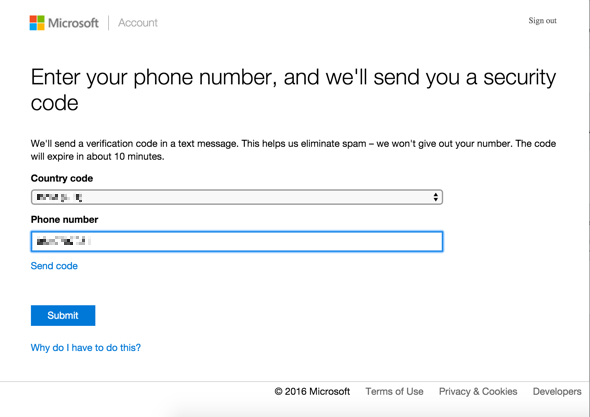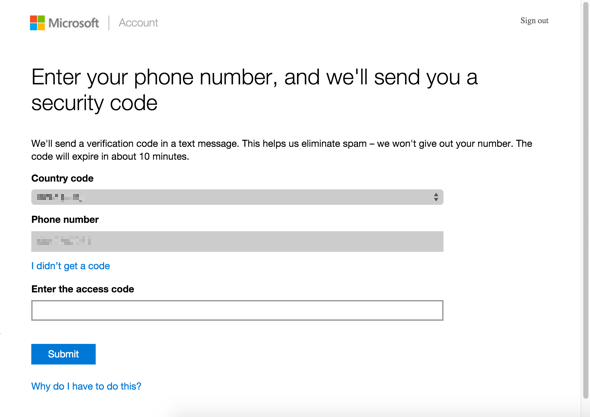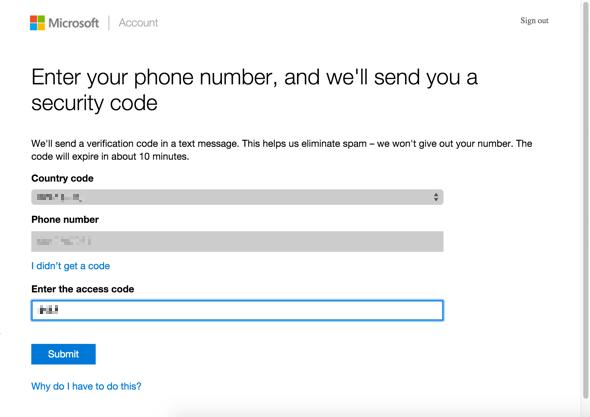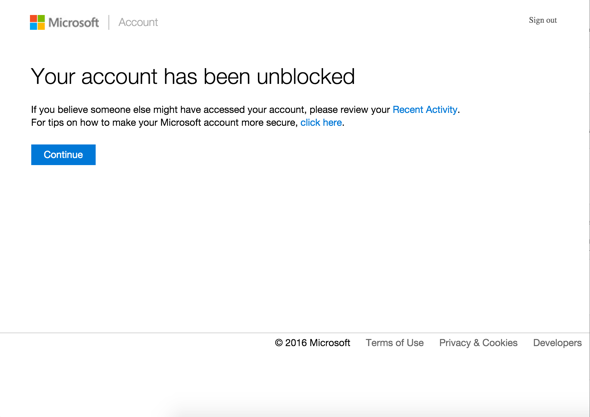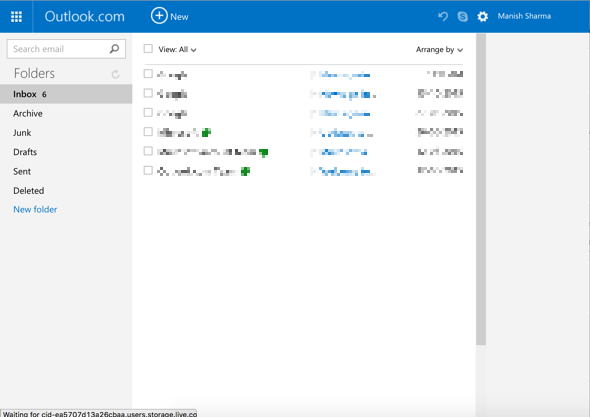I logged in at my Outlook email account today and came to know that it has been temporarily suspended! Here is what I did to unblock the account and regain access.
But first, why did Outlook suspend it? I can think of two reasons. Firstly, I logged in at the account after a long long time – about 3 months. Secondly, on the first try, I had entered the wrong password which probably triggered the system to believing that the account is being hacked.
Sponsored Links
As per the outlook.com system, someone may have used the account to “send out a lot of junk messages” or “done something else” (kind of vague) which violates the Microsoft Services Agreement.
Anyway, I was sure that no one but me has access to this account – the password is very strong. The system also told me that I can unblock account by a simple verification process. A code would be sent to my phone (cell phone) which I need to verify.
Instructions on how to unblock your Outlook.com email account
- The “temporary suspended” message at outlook.com. I go this page when I logged in.
Click on the “Continue” button [Slide 1].
- The next page just didn’t show anything to me at first… the “Loading” animation graphic kept on going for a few minutes [Slide 2].
- If this happens to you too, simply refreshed the page to be taken back to the first page with the “Continue” button.
- You should get a page similar to one in slide 3.
- Choose your country from the list and enter the phone number in the field provided. The default option in the Country code list is “United States” [Slide 4].
- After entering the details, click the “Send code” link [Slide 5].
- Outlook will now send a verification code via SMS. Please refer the note below.
By the way, the above fields will be greyed and a blank field will appear in which you need to type in the code [Slide 6].
- Enter the access code and hit the submit button [Slide 7].
I got the message in about 10 seconds. If this is taking time at your end, I suggest being patient. There can be various reasons for delays in SMS delivery. Anyway, the code has a life span of 10 minutes, which, is plenty of time.
- Assuming you entered the correct verification code, you would get a message – “Your account has been unblocked” [Slide 8]. Click “Continue” button.
- You will now be able to access the outlook.com email account.
Note: Outlook already had my cell phone number. I had put it in when creating the account with the sole intention of protecting myself from such scenarios. If you didn’t do that or no longer have access to the phone you had provided, try another method of verification, like the alternate email address.