I need an Outlook Express email account. I had one before my computer crashed and now I cannot get it back. Also is there way I can check the old email messages? Can you please help me out?
Sharon
Unfortunately, this seemingly simply question does not have a quick and easy answer. I will first clear some common misconceptions and then offer possible solutions to Sharon’s Outlook Express woes!
Sponsored Links
Outlook Express doesn’t give you an email account
Outlook Express is an email client. In layman’s terms, it’s a program that lets you download, send and organize email messages and accounts. Please note that the software itself doesn’t supply an email account. You first need to get one either from an ISP or a free service (such as Gmail or Hotmail) and then set it up in Outlook Express.
Thus, the idea of an “Outlook Express email account” is incorrect and before you can start using the program here are the things you need to do:
Checking older email messages with Outlook Express
Now to answer Sharon’s main question – can she check email messages on a computer that crashed? Is there a way she can retrieve those emails?
Sadly, it’s not always possible to recover all data from a crashed hard disk. So keep your fingers crossed. You can either use software to salvage whatever you can from the the damaged equipment or take it to a specialist – a company that has a full-blown set up.
But you may not be require to go through the hard disk recovery process if the messages are still on the email server. Let me explain.
Email accounts are typically set up in Outlook Express through either the POP3 or IMAP protocol. If the latter was used, there is no need to worry as a copy of the messages would still be on the server. Sharon simply needs to set up the account in the email client and download the emails once again. However, if the account was configured as POP3, there is little hope unless Sharon had overridden the default option and made sure that a copy of the messages was left on the server once they were downloaded.
In conclusion: You don’t need an Outlook Express email account – what you need is an email account AND Outlook Express. Then setup the program to download the messages on your computer.
Finally, Outlook Express is outdated. Microsoft has stopped the development and support for this program. They have released Windows Live Mail which is free just like its predecessor.
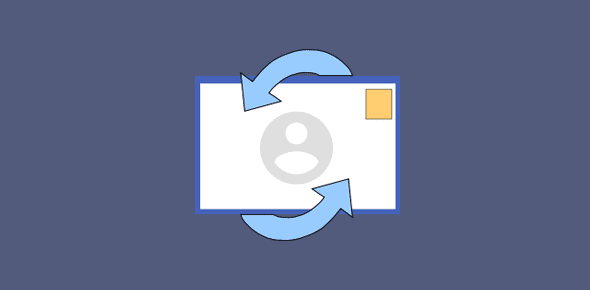






I have recently bought a new computer which does not have an email program downloaded on it. I am looking at different ones. I just downloaded Windows Live but it looks like I need to be connected to the internet whenever I am working on my emails. I have a very slow dialup connection (28.8) and my land line phone is tied up when I am connected- living in the back country- I used to have Outlook Express and I could work offline on creating messages and then connect to upload them. That worked great. Is there any program you suggest I use that would allow me to create or reply to messages offline?
Windows Live Mail will work just fine. You don’t need to be connected to the internet all the time and (IMPORTANT) you don’t need a Windows Live Hotmail account to use this email client.