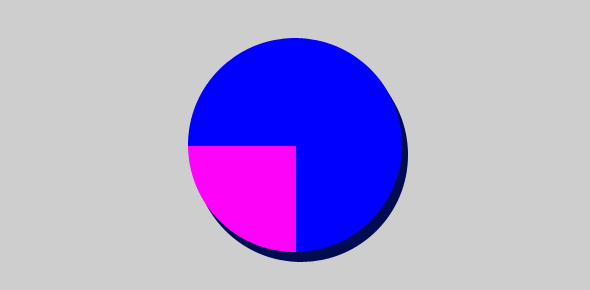I’ve noticed the available free space on my computer’s hard disk keeps changing each day – even when I haven’t installed a new program or downloaded big files. Why does this happen and how can I make more space on the hard disk?
Becky H.
I had a similar issue on my Vista laptop. The free space on the hard disk used to change by a couple of hundred MB (sometimes much more) and I know I hadn’t installed new software or saved huge files. I couldn’t pin-point the exact reason why this used to happen but am reasonably sure that it was because of temporary internet files (if I have visited many web sites), offline web pages, or system dump files.
Sponsored Links
Any way, the easiest way to make space on the hard disk is to use a system tool called Disk Cleanup that comes with XP, Vista and Windows 7. And once you’ve run this program and want more space, I suggest reading the article on how to free up disk space on your computer. The Disk Cleanup tool is located under from “All Programs” -> “Accessories” -> “System Tools“.
Disk Cleanup for Windows XP users
When the Disk Cleanup utility is run, it will ask you the drive to select if the hard disk on your computer has been partition into two more.
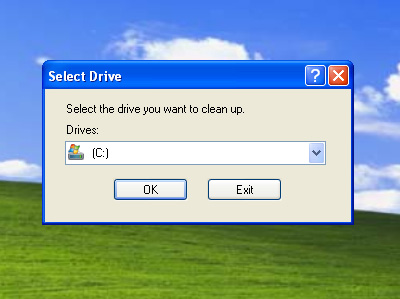
The program will run for a minute or so – be patient. A windows is now displayed with the different options. Some of these have been selected by default – for those that aren’t, I suggest you read the details before blindly going ahead with the clean up.
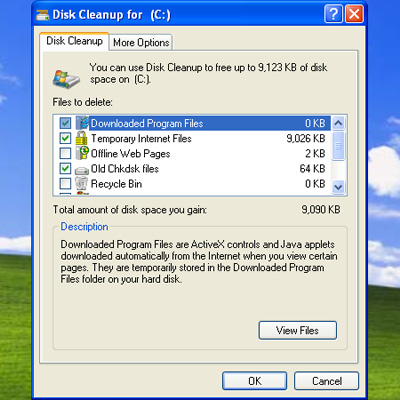
Disk Cleanup for Windows Vista Users
To start the clean up process double-click on “My files only” or “Files for all users…” – I generally go for the second option.
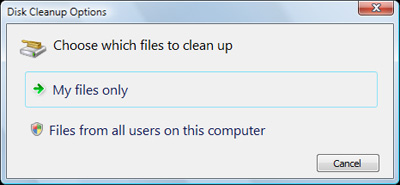
Select the drive on which you want to make extra space. This means you would need to run Disk Cleanup for all the drives on your computer’s hard disk – start with C:.
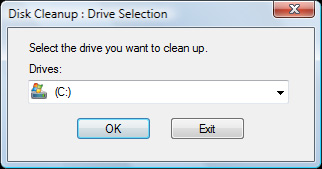
Disk Cleanup will tell you how much of space you can get on the hard drive. Be careful and read the details when picking an option that doesn’t have a check mark in front by default.

Disk Cleanup on Windows 7
Choose the hard disk partition, if asked. Now wait for Disk Cleanup to gather all the information.
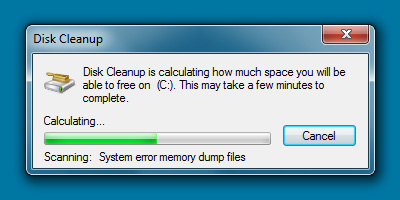
When selecting an option that doesn’t have a check mark be fore by default, be sure to read more information about it or you might harm your computer.
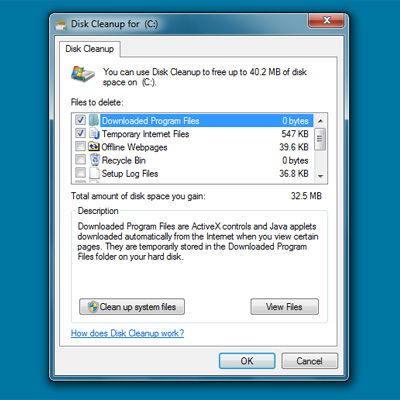
That’s about it! By running the system tool regularly you would be able to clean up your computer and make space available on the hard disk for more important files.