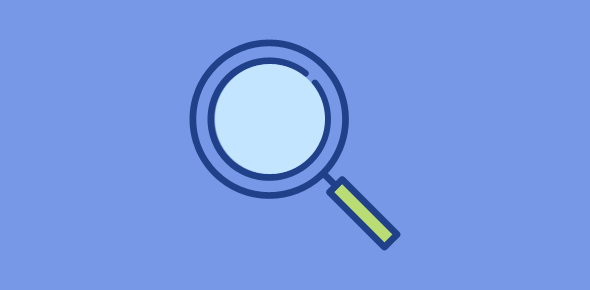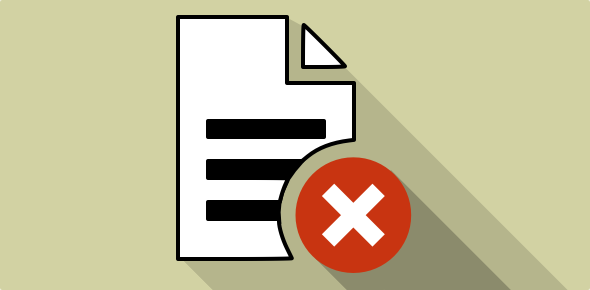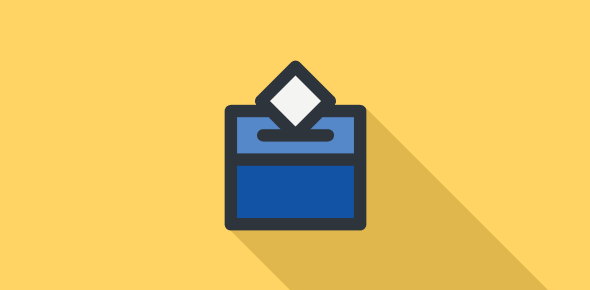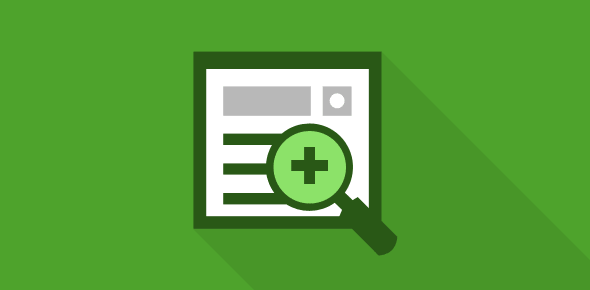One of the best ways to get visitors (prospects) to your site is via search engines. Web users find your site through search engines by entering keywords or key phrases. Nothing beats a site that ranks high on search engines for selected keywords.
However, you should know which keywords net surfers use on search engines. For example, if you have a site that provides Boiler Repairs and sells Boilers for homes and offices in the UK, you should research to know which keywords your prospects might employ.
Sponsored Links
Through the keyword tools listed on this page you can discover additional, and probably better, keywords based on your selection. Thus, taking our example above, the keyword tools would not only list out keyphrases based on “Boilers” but also synonyms that would help you in understanding visitor search patterns. You can then construct keywords based on those which were listed by the services and develop the web page content accordingly
Google Keyword Tool
 Part of the Adwords program and free to use.
Part of the Adwords program and free to use.
Google Keyword Tool
WordStream
 WordStream’s keyword management tool for PPC and SEO.
WordStream’s keyword management tool for PPC and SEO.
WordStream
Actual Keywords
 Free online keywords suggestion tool that also offers free keywords packages.
Free online keywords suggestion tool that also offers free keywords packages.
Actual Keywords
Self SEO
 Find the right keyword for your SEO efforts using the Self SEO keywrod suggestion tool.
Find the right keyword for your SEO efforts using the Self SEO keywrod suggestion tool.
Self SEO
SEO Book
 SEO Books keyword suggestion tool requires you to register for a free account. You can now generate keywords using their list generator.
SEO Books keyword suggestion tool requires you to register for a free account. You can now generate keywords using their list generator.
SEO Book
Wordtracker
![]() Wordtracker’s free keyword tool is one of the industry’s well-recognized services.
Wordtracker’s free keyword tool is one of the industry’s well-recognized services.
Wordtracker
KeywordDiscovery.com
 KeywordDiscovery generates keywords from data collected from many search engines.
KeywordDiscovery generates keywords from data collected from many search engines.
KeywordDiscovery.com
Submit Express
 The keyword tracker from Submit Express shows how many daily searches a keyword gets. Use this tool to research the best keywords for your web site.
The keyword tracker from Submit Express shows how many daily searches a keyword gets. Use this tool to research the best keywords for your web site.
Submit Express
SEMRush
 Enter a keyword, select the option and search for it. You can also limit the search to a region (country). The service shows the popularity trends for the searched keyword.
Enter a keyword, select the option and search for it. You can also limit the search to a region (country). The service shows the popularity trends for the searched keyword.
SEMRush
SlowSEO.com
 Employ the SlowSEO.com keyword selector tool to quickly compare keywords using CPC and KEI.
Employ the SlowSEO.com keyword selector tool to quickly compare keywords using CPC and KEI.
SlowSEO.com
iSpionage
 Know more about your competition with iSpionage.
Know more about your competition with iSpionage.
iSpionage
KeywordEye
 KeywordEye tool is slightly different from the rest because it shows you (visually) the suggested keywords based on what you queried.
KeywordEye tool is slightly different from the rest because it shows you (visually) the suggested keywords based on what you queried.
KeywordEye
Addme.com
 Simple keyword suggestion tool that provides a detailed list of the most popular search words and phrases.
Simple keyword suggestion tool that provides a detailed list of the most popular search words and phrases.
Addme.com
Wordpot
 Find niche keywords using Wordpot.
Find niche keywords using Wordpot.
Wordpot
HitTail
 HitTail offers a keyword tool that supposedly drives more long tail traffic to your site!
HitTail offers a keyword tool that supposedly drives more long tail traffic to your site!
HitTail
Webconfs.com
 Webconfs.com’s Keyword Playground (catchy name) shows suggestion an monthly reports based on your query.
Webconfs.com’s Keyword Playground (catchy name) shows suggestion an monthly reports based on your query.
Webconfs.com
Know which keywords your competition uses
The services below are not ‘direct’ keyword discovery tools so to say. However, they can help you know which keywords your competition uses and you can then eat their lunch
. The Alexa tool provides a decent list of the keywords while Compete, at the time of writing, gives only the top five (you can pay to access more data).
Alexa
 You’ll find the keywords in the ‘Site Info’ section once you enter the address of a web site.
You’ll find the keywords in the ‘Site Info’ section once you enter the address of a web site.
Alexa
Compete
 Provide the web site address on Compete’s Site Profile section to dig out the top keywords used on that web site.Compete
Provide the web site address on Compete’s Site Profile section to dig out the top keywords used on that web site.Compete