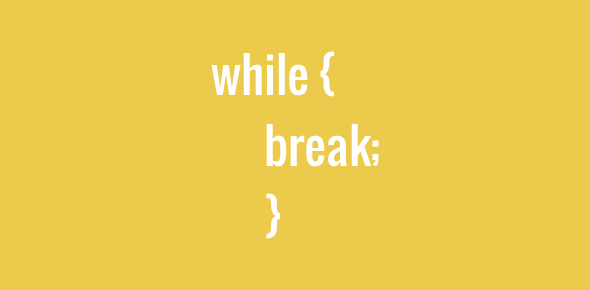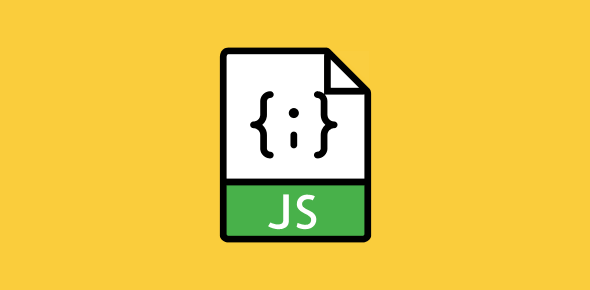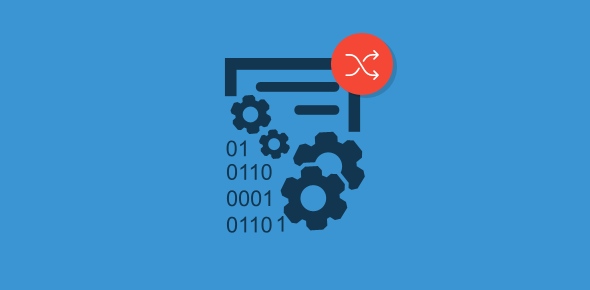JavaScript provides commands through which iterations of a loop can be skipped or stopped. These commands are most commonly used along with an if statement inside the loop.
- continue: causes the iteration to be skipped
- break: causes the loop to stop and program execution to begin at the statement immediately following the loop.
Thus, if you ever have a need to stop a loop – while, for – simply use these.
Sponsored Links
For example, continue can be employed to display only the even numbers between 1 to 20, skipping the odd numbers.
var msg = "";
for (var x = 0; x <=20; x++)
{
if (x%2)
{
continue;
}
msg = msg + x + "\n";
}
alert(msg);
Click here to check the results
The condition in if checks for a remainder when variable x is divided by 2. Thus, for odd numbers, the condition will be ‘true’ and the loop will be skipped because of continue.
Similarly, break is employed to stop loop iterations completely.
var msg = "";
var t = 1;
while (t <= 10)
{
if (t == 8)
{
break;
}
msg = msg + t + "\n";
t++;
}
alert(msg);
Click here to check the results
Loop iteration stops when the value of variable t equals 8.