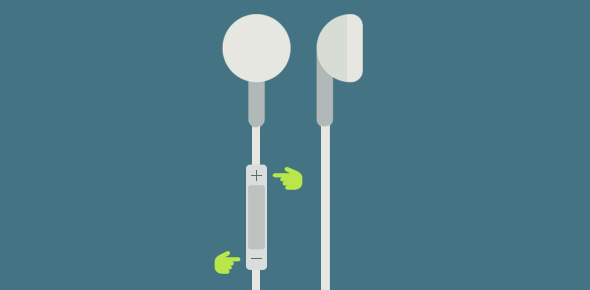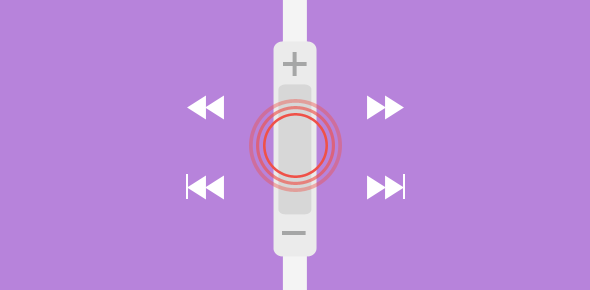Having second thoughts regarding the email you just sent? In Gmail, you can stop the email from being dispatched to the recipient. Two points. Firstly, you are given 10 seconds before the message is sent. Secondly, you need to activate this feature via the Gmail Labs because it is turned off by default.
In Gmail, you can stop an email from dispatching after you’ve sent it

- Home
- Simple Tips
- In Gmail, you can stop an email from dispatching after you’ve sent it